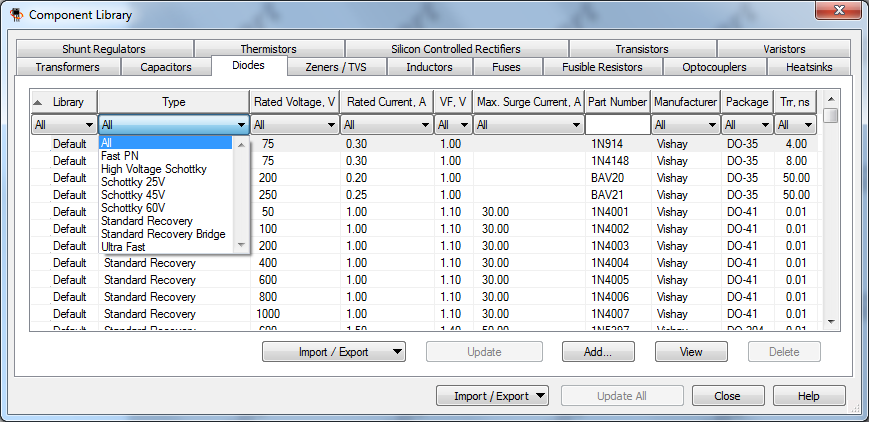
The diodes library is one of the component library types within the Component Library included in PI Expert. The Diodes Component Library contains a number of diodes suitable for input and output rectification, blocking diodes, and general use diodes. Once a diode is added to the library and included in a Component Set, you can manually change any of the diodes used in the design including the Input Rectifiers, Output Diodes, Clamp Blocking Diode and even the Bias winding diode. You can also Optimize designs using a component set that includes your diodes.
Creating a component set including user diodes is a very powerful tool since output diodes are directly involved during the optimization process. Depending on the transformer Stacking arrangement, the forward voltage drop of the diode can affect the output accuracy of all windings (except the main regulated output). Besides, the type of diode, the reverse voltage, and current rating are also specifications that are examined during optimization to choose the most suitable diode for each output.
To open the Diodes Component Library from the main menu, make sure all designs are closed and select the Diodes tab from Tools | Component Library.
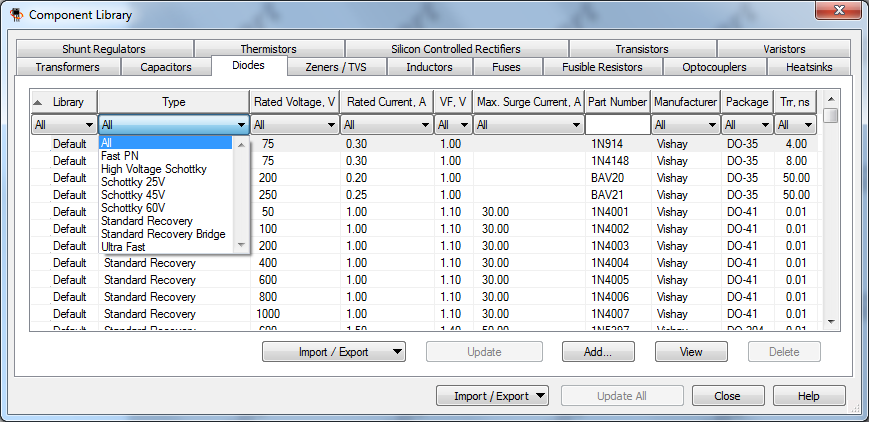
See the Component Library topic for more information on using the component library.
The diode type primarily indicates the reverse recovery time (trr) and also the peak repetitive reverse voltage (VRRM). The diode type also defines the composition of the diode, specifically PN junction type diodes and Schottky diodes. For example, Fast PN diodes have a reverse recovery time that is greater than 100 ns but less than 500 ns. Fast PN diodes also can have very high VRRM ratings of up to 1000 V. Ultra-fast diodes typically have reverse recovery times of less than 100 ns and also have high VRRM specifications. The metal semiconductor junction or Schottky barrier diodes have been further classified based on their VRRM rating as they have no reverse recovery time and typically have much lower VRRM ratings than PN junction type diodes. You can use the features included in the Component Library to Sort and Filter the default and user diodes.
As discussed in the Component Library topic, PI Expert does not allow you to modify or delete the default components. You can only view the parameters of a selected diode by clicking the View button. You can add custom diodes to Diodes Component Library by clicking the Add button in the Component Library dialog. You will be presented with the Diode Parameters dialog where you can input all the relevant specifications for a diode. See the Component Library topic for more information on adding and editing components.
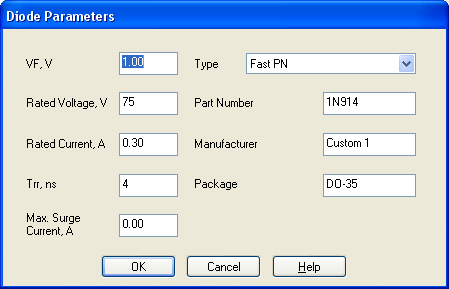
You can specify the following diode parameters:
VF - The on-state forward drop across the diode, in Volts (V).
Rated Voltage - The maximum repetitive reverse voltage the diode can withstand without breaking down and allowing current to flow and/or being destroyed, in Volts (V).
Rated Current - The maximum average forward current the diode can conduct, in Amps (A).
Trr - The reverse recovery time (how long it takes the diode to stop conducting as it turns off), in nanoseconds (ns).
Max Surge Current - the maximum current permitted to flow in the forward direction in Amps (A).
Type - The Diode Type, choose from Fast PN, High Voltage, Schottky 25 V, Schottky 45 V, Schottky 60 V, Standard Recovery, Standard Recovery Bridge and Ultra Fast.
Package - The package or case style of the diode.
The following settings are common to all component type parameter dialogs:
Manufacturer - The name of the company that manufactures the component.
Part Number- The part number that uniquely identifies the component.
Click OK to add the custom diode to the library. The ![]() User mark will indicate the custom diode in the list.
User mark will indicate the custom diode in the list.