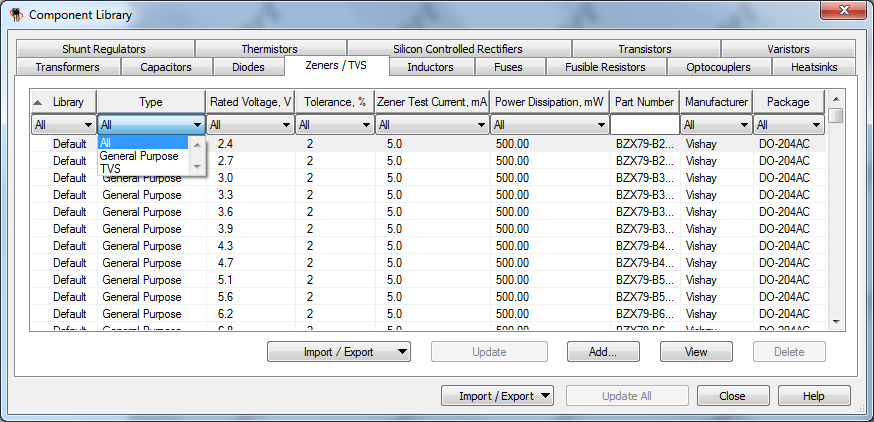
The Zeners/TVS library is one of the component library types within the Component Library included in PI Expert. The Zeners/TVS Component Library contains a number of zener and Transient Voltage Suppressor (TVS) diodes suitable for use in feedback and clamp applications. Once a zener or TVS diode is added to the library and included in a Component Set, you can manually choose your custom zener/TVS diode to be used where applicable (for instance in the Clamp circuit or the Feedback circuit). You can also Optimize designs using a component set that includes your Zener/TVS diodes.
To open the Zeners/TVS Component Library from the main menu, make sure all designs are closed and select the Zeners/TVS tab from Tools | Component Library.
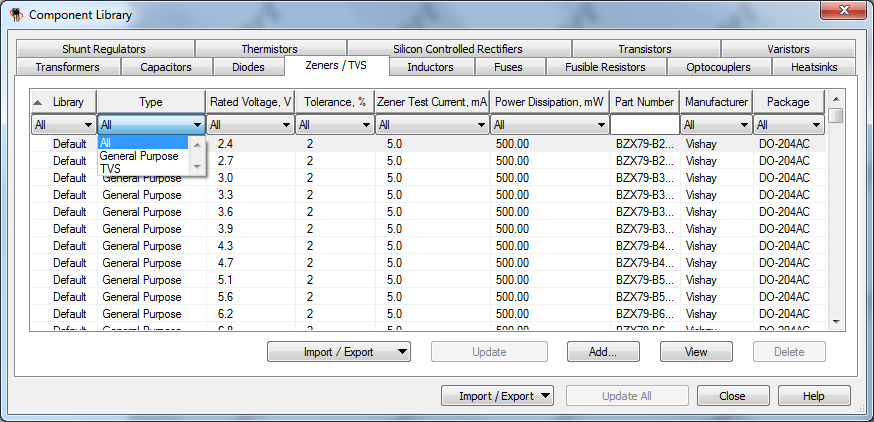
See the Component Library topic for more information on using the component library.
PI Expert chooses the most appropriate zener for the feedback and clamp circuits during optimization. As the title of the component database indicates, there are two major types of diodes included in the Zener/TVS Component library:
General Pupose diodes
TVS diodes
Both diodes are zener type diodes with a specified reverse breakdown voltage but the TVS diodes are designed to suppress high voltage spikes for short periods of time. TVS in switch mode power supplies are rated for high power (over 1 W) for short periods of time and can be rated for very high breakdown voltages (200 V).
PI Expert does not allow you to modify or delete the default components. You can only view the parameters of a selected diode by clicking the View button. You can add custom zener or TVS diodes to Zeners/TVS Component Library by clicking the Add button in the Component Library dialog where you can input all relevant specifications for a zener or TVS diode. See the Component Library topic for more information on adding and editing components.
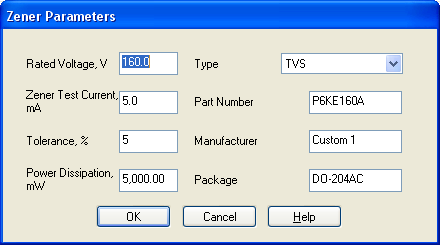
You can specify the following Zener/TVS diode parameters:
Rated Voltage - The reverse voltage at which the diode allows appreciable current (often specified at the test current) to flow, in volts DC (V).
Zener Test Current - The current at which the zener voltage is measured, in milliamps (mA).
Tolerance - The percentage that the zener voltage is allowed to deviate from its specified value, (%).
Power Dissipation - The maximum, steady-state, power that the diode is rated for, in milliwatts (mW).
Type - The type of diode, either General Purpose diode or Transient Voltage Suppressor (TVS) type.
Package - The type of package used by this diode.
The following settings are common to all component type parameter dialogs:
Manufacturer - The name of the company that manufactures the component.
Part Number- The part number that uniquely identifies the component.
Click OK to add the custom Zener/TVS diode to the library. The ![]() User mark will indicate the custom Zener/TVS diode in the component list.
User mark will indicate the custom Zener/TVS diode in the component list.