Synchronous Rectifiers Library
The Synchronous Rectifiers (SR) library is one of the component library types within the Component Library included in PI Expert. Once a Synchronous Rectifier is added to the library and included in a Component Set, you can manually choose your custom SR to be used where applicable. You can manually choose your custom Synchronous Rectifier to replace the output diode on Main Output or on additional Floating output by selecting appropriate options on the Outputs Specification form.
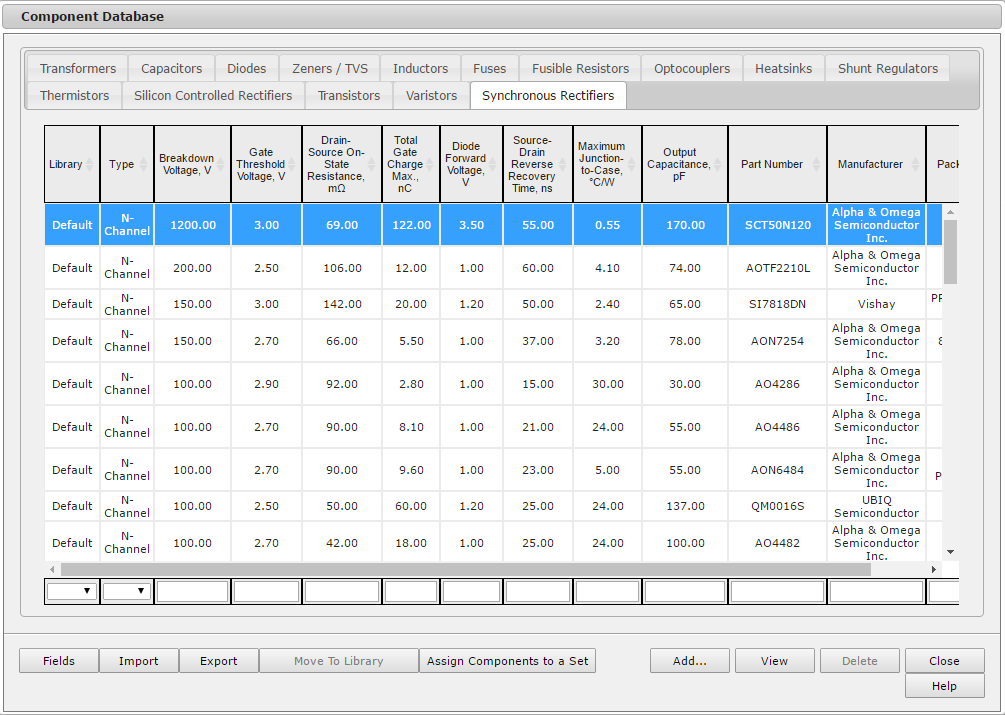
Adding and editing Synchronous Rectifiers
PI Expert does not allow you to modify or delete the default components. You can only view the parameters of a selected component type by clicking the View button. You can add custom components to the Component Library by clicking the Add button in the Component Database dialog where you can input all relevant specifications for a particular component. See the Component Library topic for more information on adding and editing components.
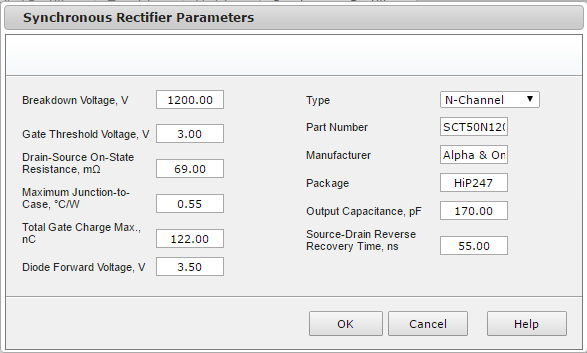
You can specify the following Synchronous Rectifiers parameters:
- Breakdown voltage - The maximum voltage differential between drain and source terminals that the FET can withstand before a junction breakdown.
- Gate Threshold Voltage - The minimum gate-to-source voltage differential that is needed to create a conducting path between the source and drain terminals.
- Drain-Source On-State Resistance - Resistance between the source and drain terminals when the FET conductive channel is active. Measured for a junction temperature of 25C and 4.5 V on the gate terminal.
- Maximum Junction-to-Case - Thermal resistance between the FET junction and the FET package or the thermal pad.
- Total Gate Charge Max - Total amount of charge stored on the FET gate terminal at a voltage differential of 4.5 V relative to the source.
- Diode Forward Voltage - The voltage differential between the drain and source terminals when the FET channel is closed and the FET body diode is conducting in the forward direction.
- Type - Only N-Channel FETs are currently supported for Synchronous Rectifiers in PI Expert.
- Package - Type of package.
- Output Capacitance - The capacitance of the FET with gate and source terminals shorted. It is equal to the sum of gate to drain and drain to source capacitances. Measured at half of the Breakdown Voltage between drain and source.
- Source Drain reverse Recovery Time - Typical time that is needed for the FET channel to switch from the conducting to the blocking state. During this time, current may flow in the reversed direction.
- Manufacturer - The name of company that manufactures the component.
- Part number - The part number that uniquely identifies the component.
Click OK to add the Synchronous Rectifiers to the library. The  User mark will indicate the custom Synchronous Rectifier in the list.
User mark will indicate the custom Synchronous Rectifier in the list.
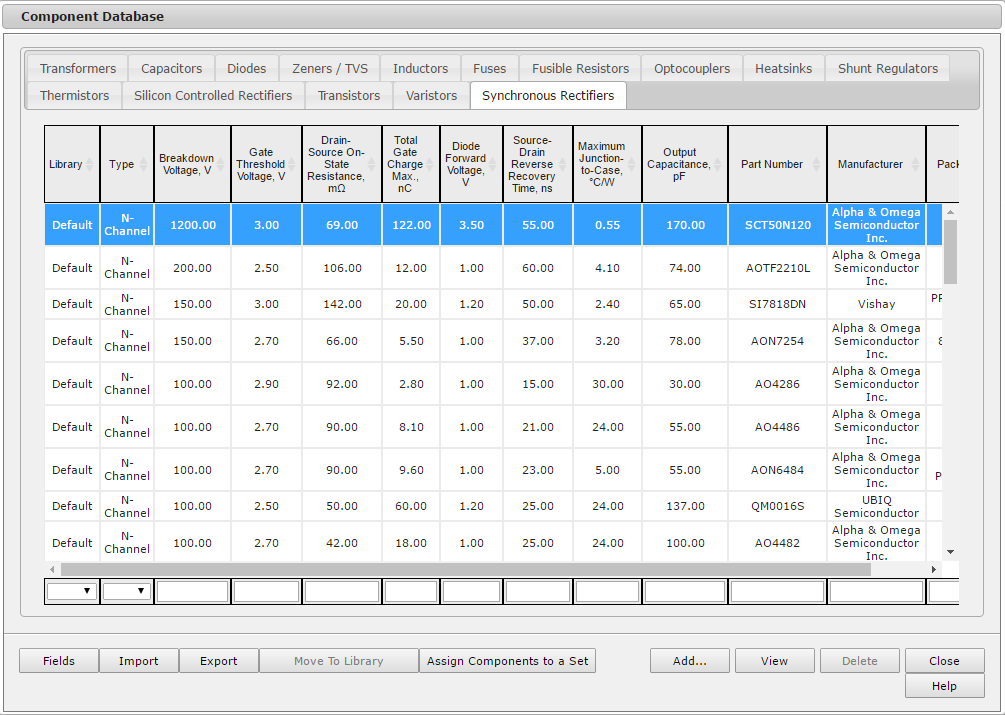
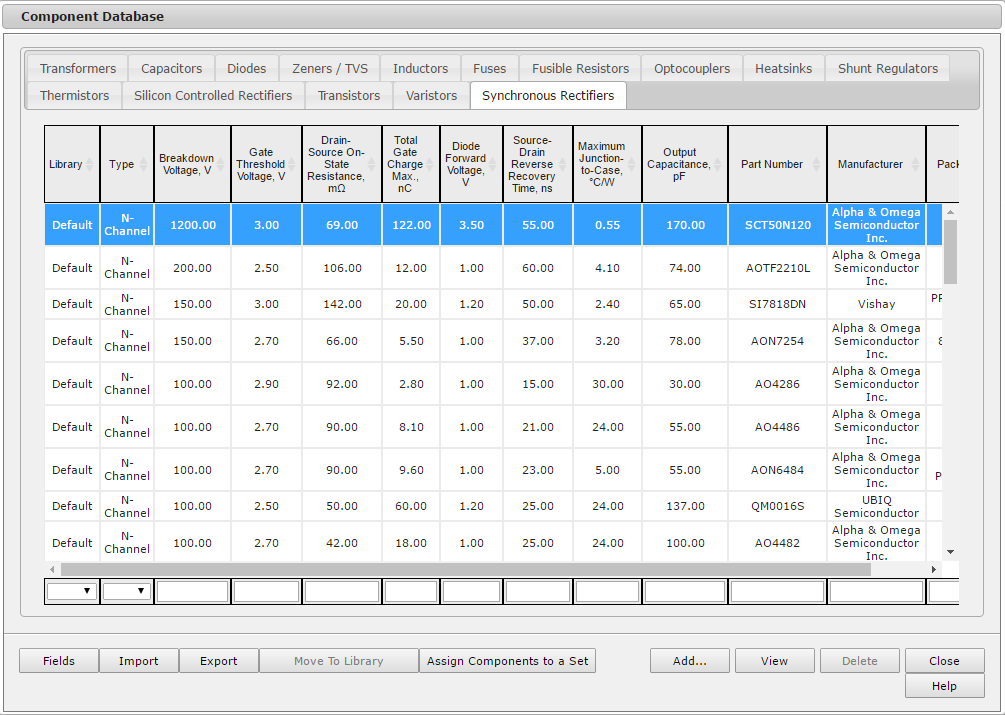
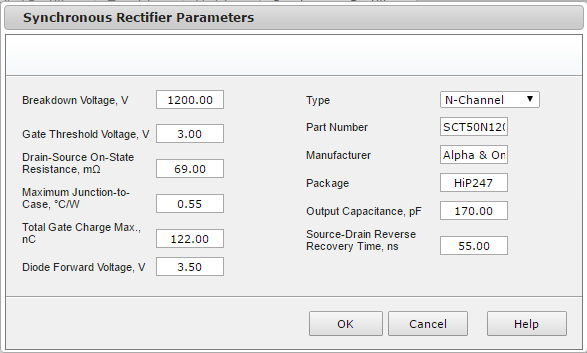
![]() User mark will indicate the custom Synchronous Rectifier in the list.
User mark will indicate the custom Synchronous Rectifier in the list.