
The Optocoupler library is one of the component library types within the Component Library included in PI Expert. Once an optocoupler is added to the library and included in a Component Set, you can manually choose your custom optocoupler to be used where applicable. Optocouplers are used in secondary feedback section to maintain isolation from primary side. They can be accessed through Feedback components dialog or through the schematic page by double clicking on the optocoupler symbol.

PI Expert does not allow you to modify or delete the default components. You can only view the parameters of a selected component type by clicking the View button. You can add custom components to the Component Library by clicking the Add button in the Component Library dialog where you can input all relevant specifications for a particular component. See the Component Library topic for more information on adding and editing components.
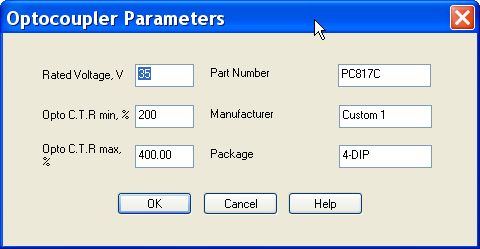
You can specify the following Optocoupler parameters
Rated Voltage – Max VCE of the photo-transistor
Opto C.T.R Min – Minimum Current Transfer Ratio of the optocoupler
Opto C.T.R Max – Maximum Current Transfer Ratio of the optocoupler
Part Number – Manufacturer Part number
Manufacturer – Manufacturer name
Package – Type of package