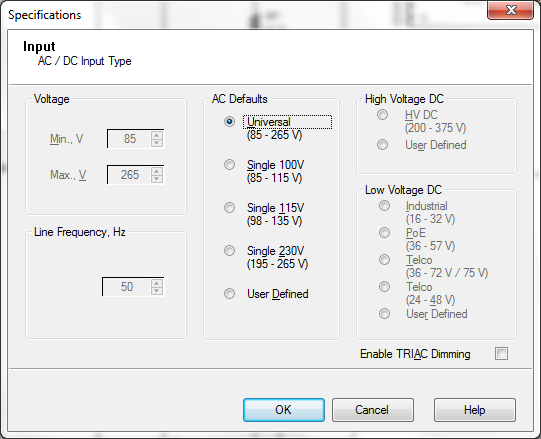
Use the Input Specification form to view or change the input voltage value.
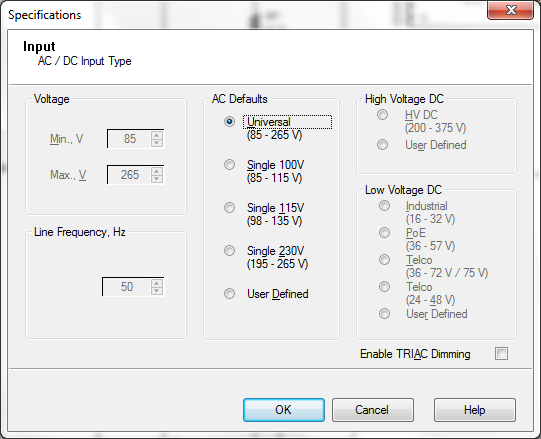
To specify the input voltage select a voltage range radio button in either AC Defaults, High Voltage DC, or Low Voltage DC group. In the screen shot above, the Universal range (85-265 V) is specified in the AC Defaults group. For each voltage range the voltage limits are displayed in the Min and Max Voltage boxes. For AC Defaults, the line frequency value is displayed in the Line Frequency box.
You can specify your own custom AC voltage range and line frequency by selecting the User Defined radio button in the AC Defaults group. If you choose the User Defined radio button, you can choose your own line frequency.
You can also specify your own custom high voltage range by selecting the User Defined radio button in the High Voltage DC group and then enter your range in the Min and Max Voltage boxes.
You can turn on TRIAC dimming by selecting the Enable TRIAC Dimming checkbox.
Note:This option is available for LinkSwitch-PH and LinkSwitch-PL families only.
Note: The Low Voltage DC group items are only available for DPA-Switch PI device family. You can choose the device family only when creating a new design. See Wizard - Design Options for more information.