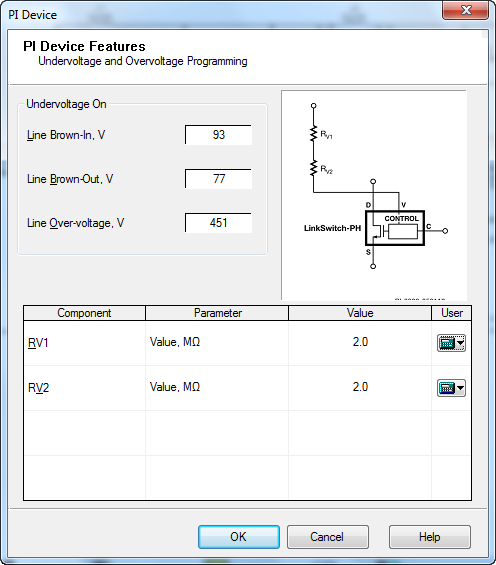
The PI Device Features UV/OV form displays the calculated values related to under-and over-voltage programming.
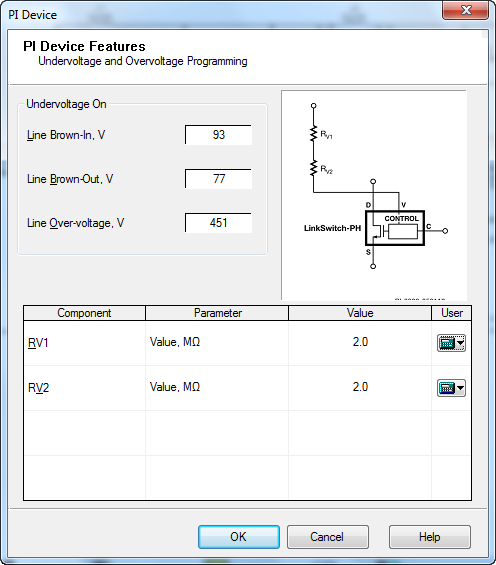
The default values are dependent on the design being dimming or non-dimming.
Under certain circumstances it may be useful to change RV1, RV2 and RV3 and RV4, however doing so will change the set point of the output current as well as the line regulation. See AN-49 for more details on how to correctly change.
The Line Brown-In, Line Brown-Out and Line Over-voltage values are calculated automatically by PI Expert when creating a design.
You specify the custom value for the resistors in the components box. To edit the parameter, click the calculator icon ![]() on the right of the parameter. The Resistor dialog box appears where you can .edit the resistor parameters. The
on the right of the parameter. The Resistor dialog box appears where you can .edit the resistor parameters. The ![]() icon now indicates that the custom parameter value is specified. To restore the default component click the
icon now indicates that the custom parameter value is specified. To restore the default component click the ![]() icon and select Default.
icon and select Default.