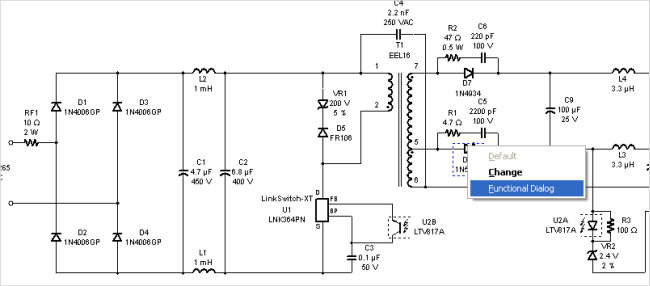
For each active design PI Expert provides a schematic block diagram of the power supply. The schematic diagram gives a high-level conceptual overview of the power supply and information on its major components. Additionally, the schematic diagram allows you to navigate to a component and display the corresponding design form.
To access the Schematic diagram you can choose from the following options:
Click the Schematic tab of the design results window.
Select Schematic from the View menu.
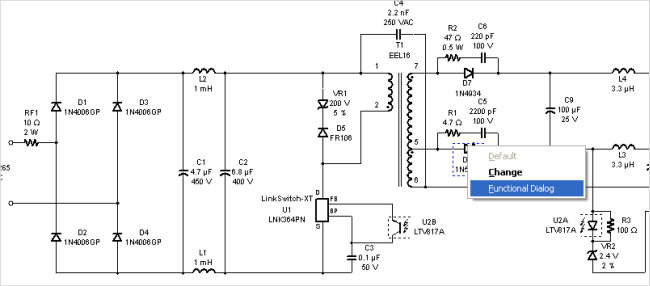
You can use Schematic Diagram to view or edit the components used in the power supply.
To view or edit a component do the following:
Place the mouse cursor over a component. The blue dotted frame appears around it.
Right-click and from the content menu select one of the following:
Change - to display the Component Library dialog box to change another component from the database.
Functional dialog - to open the design form for the corresponding block.
Default - to restore the automatically calculated value or component if it was changed.
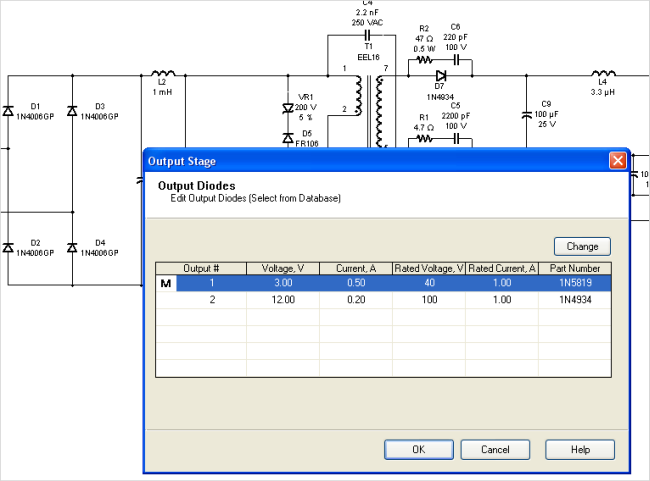
For example, clicking an output diode, opens the Output diodes design form which allows you to view and modify the output diodes. When you close the design form PI Expert automatically updates the Schematic Diagram to reflect any changes you may have made.