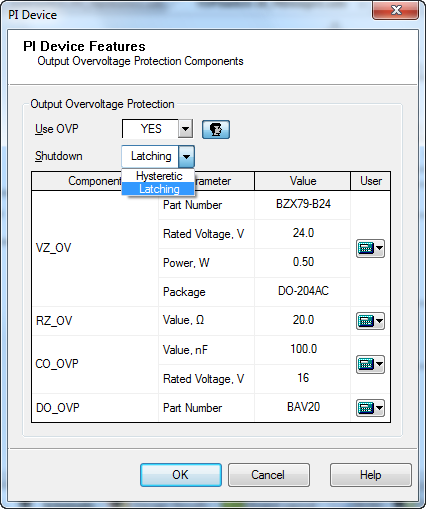
The Output OVP design form is available for some packages of TOPSwitch-HX, TOPSwitch-JX, LinkSwitch-PH and LinkSwitch-PL families.
You can turn on using overvoltage protection by selecting Use OVP checkbox. In Latching Shutdown select Hysteric or Latching protection type.
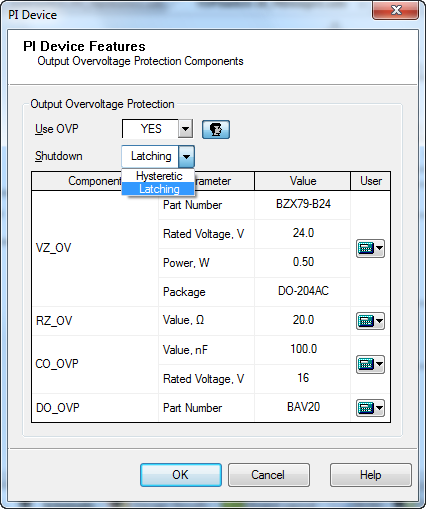
PI Expert calculates the components set automatically. To replace zener component click the black down arrow control on the right of the calculator icon ![]() and select Change. In the Zener dialog box, select the zener you want to add. Click OK. The zener is now replaced. The
and select Change. In the Zener dialog box, select the zener you want to add. Click OK. The zener is now replaced. The ![]() icon indicates that the custom selected zener is chosen. To restore the default zener click the black down arrow control on the right of the
icon indicates that the custom selected zener is chosen. To restore the default zener click the black down arrow control on the right of the ![]() icon and click Default. To change the resistance value click the calculator icon
icon and click Default. To change the resistance value click the calculator icon ![]() on the right of the resistor value box. The
on the right of the resistor value box. The ![]() icon indicates that a custom parameter value has been entered.
icon indicates that a custom parameter value has been entered.