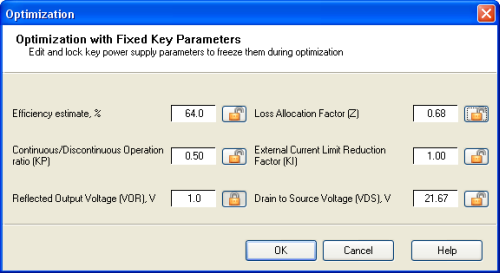
The Optimization with Fixed Key Parameters design form allows you to edit the values of some parameters and then freeze these edited values during the optimization.
For example, you can request the engine to go through the optimization routine but lock the VOR and/or the KP to a specific value. The engine will go through several iterations and present the top solutions for the imposed restrictions.
You can access the Optimization with Fixed Key Parameters form through the Active Design menu.
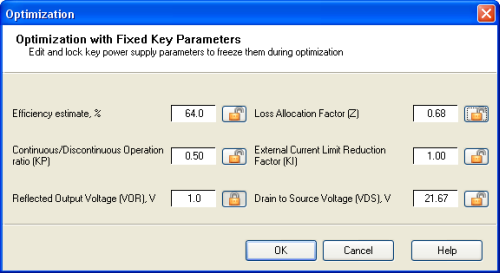
Note that in certain cases you can impose too many constraints on the engine, which can cause the optimization routine to render no optimized results.
The design parameters you can edit are the following: Efficiency estimate, Continuous/Discontinuous Operation ratio (this parameter is not available for Tiny-like families), Reflected Output Voltage, Loss Allocation Factor, External Current Limit Reduction (this parameter is not available for Tiny-like families), Drain to Source Voltage.
You can edit a design parameter when the lock icon is switched to "locked' position ![]() .
.
Type your custom value in the box. If the value you are trying to enter is incorrect (exceeds or lacks the existing limits) you will get a warning message, and PI Expert will automatically fill the box with the value that fits the limitations.
Press OK to close the dialog box and start the design optimization process. The values you have edited are not changed during the optimization.
Click the lock icon to switch it to"unlocked' position ![]() and restore the default parameter value.
and restore the default parameter value.