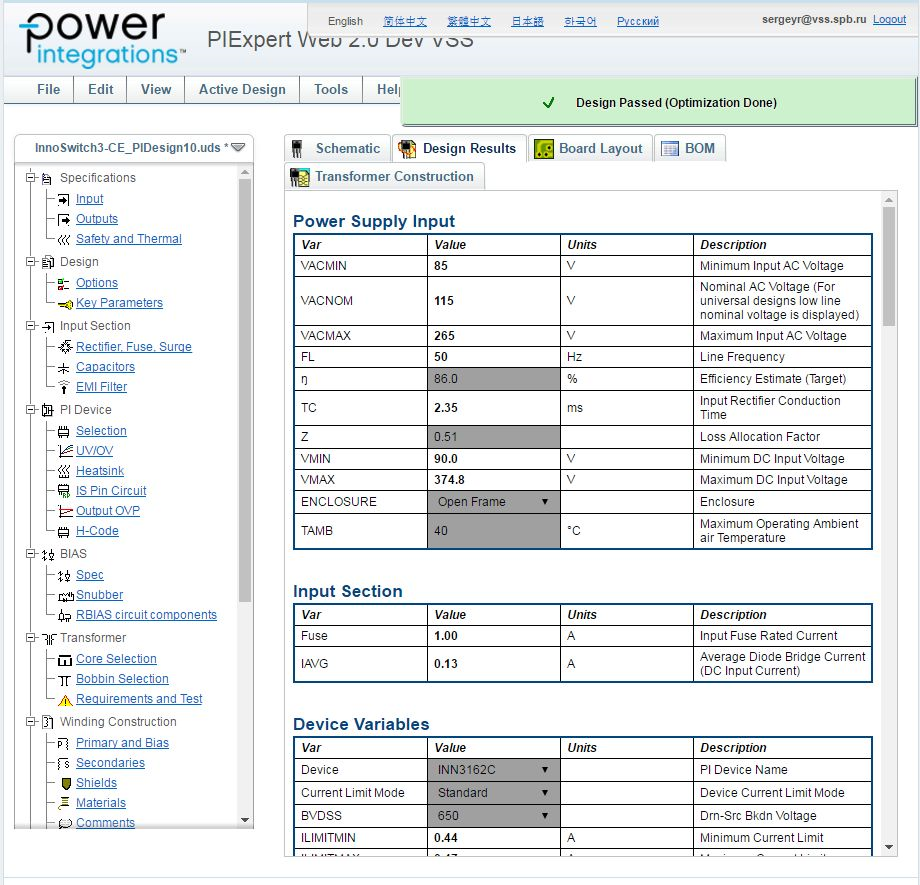
For each active design PI Expert provides Design Results. The Design Results provides you with a spreadsheet-like interface that allows you to view nearly all aspects of the power supply design specifications, including the transformer and the resulting calculated values and component choices. You can also edit some of the power supply parameters.
The Design Results allows you to manually modify and tune an optimized design (including the PI Device and Transformer) by displaying the calculated results of your modifications in addition to allowing manual inputs to be used during optimization. Both of these features allow for fast and convenient modification and tuning of a power supply design. Nearly all of the power supply specifications, component choices and calculation results can also be documented by printing or exporting Design Results tab.
The Design Results is broken into multiple sections. These sections depend on the device, power level, number of outputs included in the design and other variables. Within each section, the associated design variables, component selections or calculation results are presented in their own row. Each design variable or calculated value has a column containing its name, value and units. For more information on any of the sections presented in the Design Results please see the User Interface Overview and the corresponding navigation tree dialog topics.
Many of the sections in the Design Results have a diagram. Diagrams has component references that correspond to those given in the rows of each section. This makes it easier for you to prototype the power supply design created by PI Expert.
To access the Design Results you can do either of the following:
Click the Design Results tab of the Design Results window.
Select Design Results from the View menu.
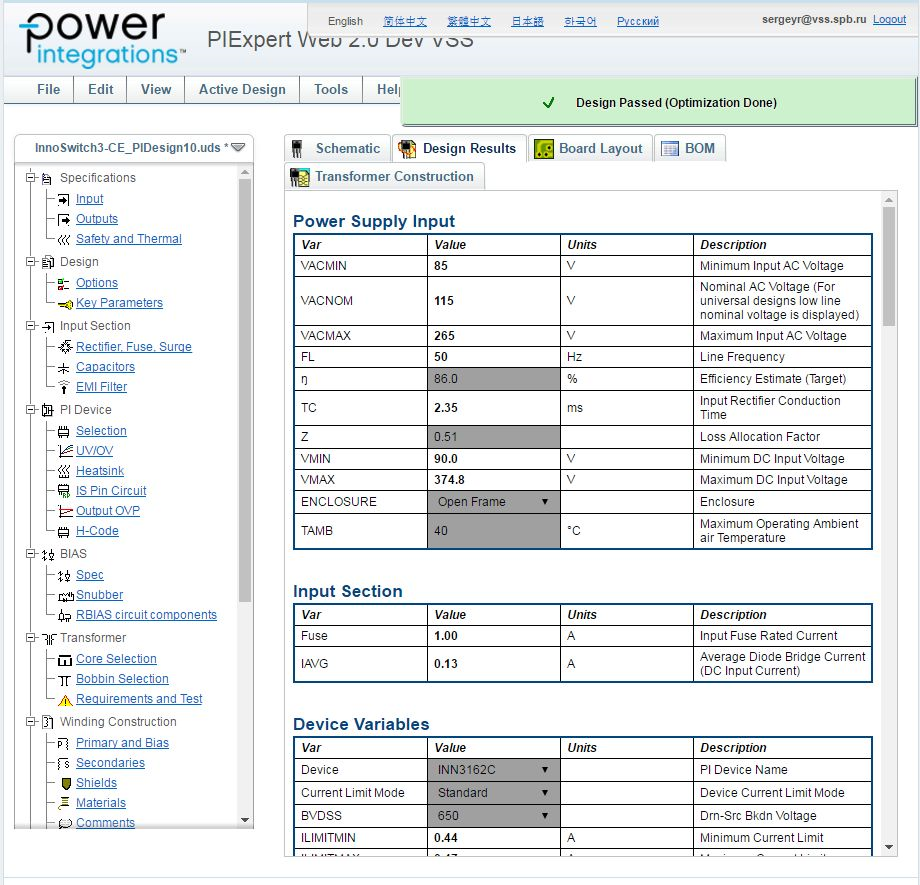
The spreadsheet-like interface of the Design Results allows you to manually enter values into cells that have a grey background. Design Results will recalculate and update all relevant values in response to changes made in any of these grey input cells. Most manual input cells are used only during manual design. However some manual inputs are used during optimization and will not be changed after re-optimization of the design.
In the Power Supply Input section any manually input values for VACMIN, VACMAX, and FL cells for an AC-DC design are used during optimization and will not be overwritten by PI Expert. Additionally for DC-DC designs, the VDCMIN and VDCMAX manually input values are used during optimization and will also not be overwritten by PI Expert.
The manually selected Device in the Device Variables section, as discussed in PI Device Selection and Manual Design, is used during optimization as well.
If the design fails or optimization fails, error messages are displayed in the lower status pane. Additionally, the rows of the design variables or calculations that have problems will contain messages with information about the problem and possible solutions.