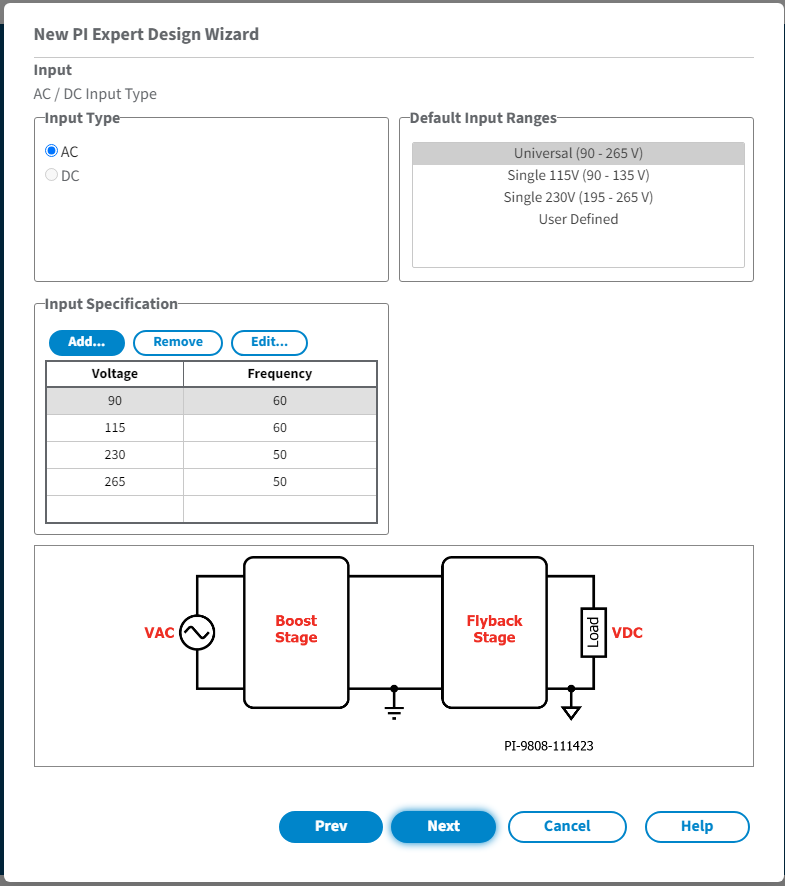
On the Input dialog
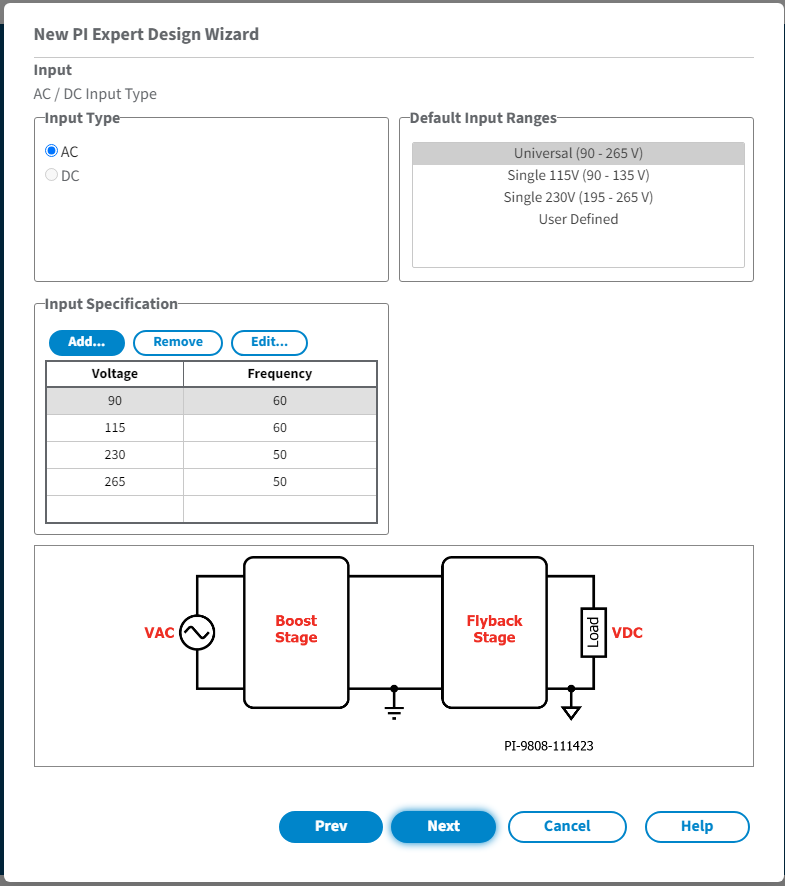
the user can specify the input parameters.
User can choose between AC or DC based on the designed power supply input type.
In the Default Input Ranges section User can specify the required input voltage range.
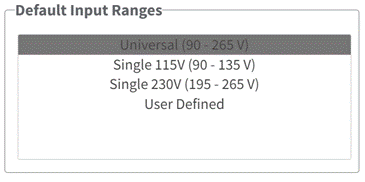
When a voltage range is specified, its minimum and maximum values of input voltage and its line frequency (if applicable) are displayed in the Input Specification section.
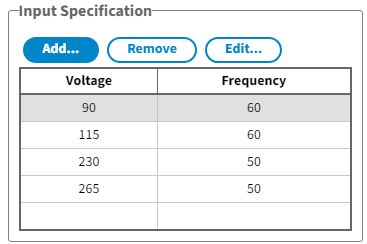
The predefined voltage options are listed below:
● Universal (90 - 265 VAC) universal input voltage range covering all worldwide voltage requirements
● Single 115V (90 - 135 VAC) generally used in the United States (115 VAC ± 15%)
● Single 230V (195 - 265 VAC) generally used in Europe (230 VAC ± 15%)
● User defined AC Input Voltage Range
● HVDC (200 - 375 VDC)
● User defined High voltage DC range
In the Input Specification section, user can add or edit the required input ranges.
To add your own input, click the add button  . Select the required voltage and frequency and click OK. The user-defined input will be displayed in the table. Using the edit button
. Select the required voltage and frequency and click OK. The user-defined input will be displayed in the table. Using the edit button  , you can change the existing input, and using the remove button
, you can change the existing input, and using the remove button  , you can delete the unnecessary one.
, you can delete the unnecessary one.