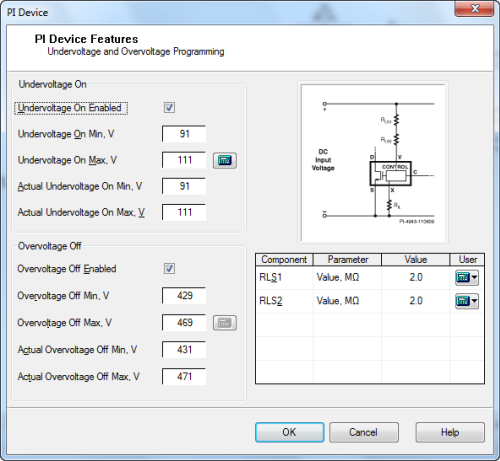
The PI Device Features UV/OV form displays the calculated values related to under- and over-voltage programming. This design form is optional depending on PI Expert family. For TOPSwitch-GX and TOPSwitch-HX packages with M-pin function available either UV/OV or ILIM/PLIM form is in view according to the M-pin function value in Design Options. See L/M/V/X Pin Features for more information.
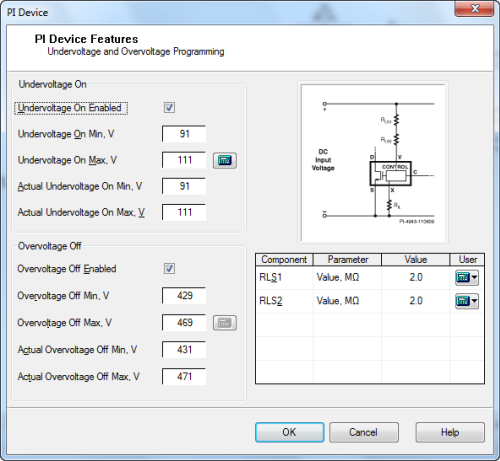
Use the Undervoltage On Enabled and Overvoltage Off Enabled check boxes to perform under- and over-voltage programming. The values in the Components list will be recalculated depending on the check boxes combination you select. Depending on the PI Expert family and package you have the ability to implement only both UV and OV, or implement these functions separately.
You can specify the custom value for Undervoltage On Max and Overvoltage Off Max parameters. If the value you specified exceed the maximum allowed limit you will get the warning message. You also can select the components resistance from the list. To edit the parameter, click the calculator icon ![]() on the right of the parameter box. The
on the right of the parameter box. The ![]() icon now indicates that the custom parameter value is specified. To restore the default component click the
icon now indicates that the custom parameter value is specified. To restore the default component click the ![]() icon.
icon.