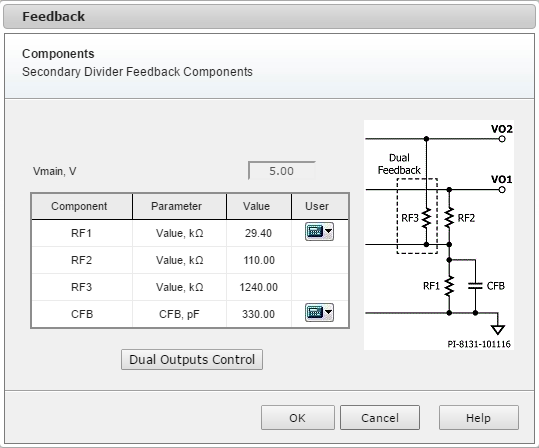
The secondary divider is used by InnoSwitch3 for output regulation and completely eliminates the need for an optocoupler for output isolation. This solution is very low cost and highly accurate.
The feedback (FB) pin of the InnoSwitch3 device uses an AC coupled signal through a voltage divider to sense the output voltage and thus regulate the output.
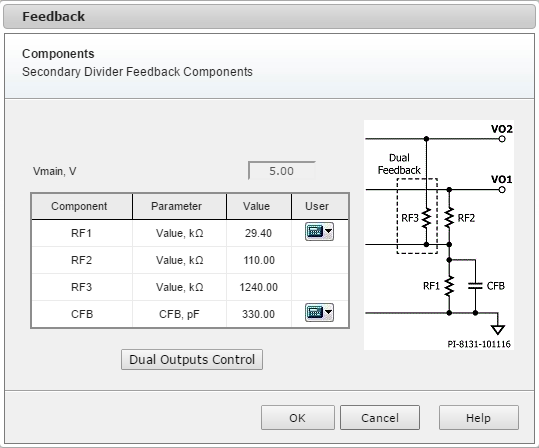
The Secondary Divider components dialog allows the fine tuning of output regulation changing the feedback resistor and capacitor . Any changes made to feedback components will be reflected in the BOM and schematic.
For resistors the Change Resistor dialog box opens. In this dialog, click the calculator icon ![]() to edit the resistor parameters. You are able to change only lower feedback resistor value. Upper resistor and feedback capacitor are automatically calculated depending on RFB_Lower value.
to edit the resistor parameters. You are able to change only lower feedback resistor value. Upper resistor and feedback capacitor are automatically calculated depending on RFB_Lower value.
To change the capacitor or resistor in the Component box, click the black down arrow control on the right of the calculator icon ![]() and select Change. Select a component from the active Component Set.
and select Change. Select a component from the active Component Set.
Сlicking on Dual Outputs Control button opens Dual Output Feedback dialog where you can enable Dual Output Feedback Regulation and select second output to derive feedback from.