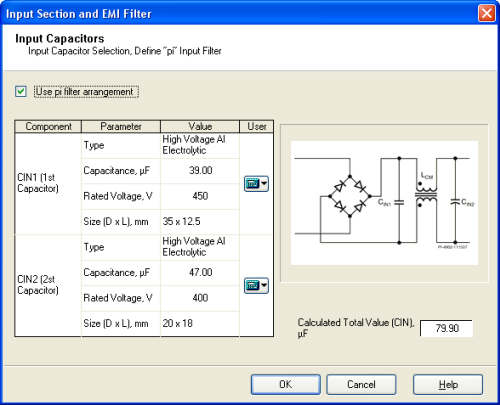
Use the Input Capacitors form to review or make changes to the input capacitance.
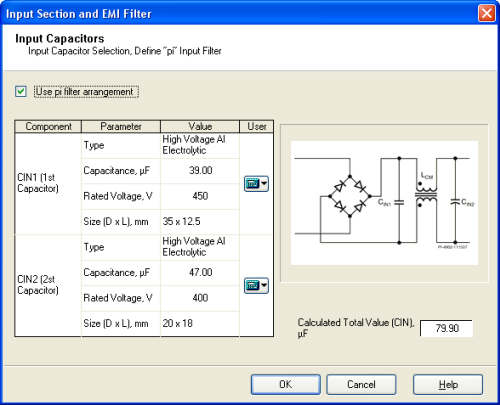
PI Expert calculates the minimum input capacitance for the given minimum DC bus voltage automatically when creating an AC input design. You can change the capacitors for a created design by selecting ones from the Capacitors Library.
With the Use "pi" filter arrangement check box you can switch to a π (pi) filter arrangement that splits the input capacitance into two separate capacitors. PI Expert will automatically choose the smallest possible capacitors needed to achieve the necessary input capacitance.
To replace a capacitor, click the black down arrow control on the right of the calculator icon ![]() and select Change. In the Input Capacitor dialog box, select the capacitor you want to add. Click OK. The capacitor is now replaced. The
and select Change. In the Input Capacitor dialog box, select the capacitor you want to add. Click OK. The capacitor is now replaced. The ![]() icon indicates that the custom selected capacitor is chosen. To restore the default capacitor click the black down arrow control on the right of the
icon indicates that the custom selected capacitor is chosen. To restore the default capacitor click the black down arrow control on the right of the ![]() icon and click Default.
icon and click Default.