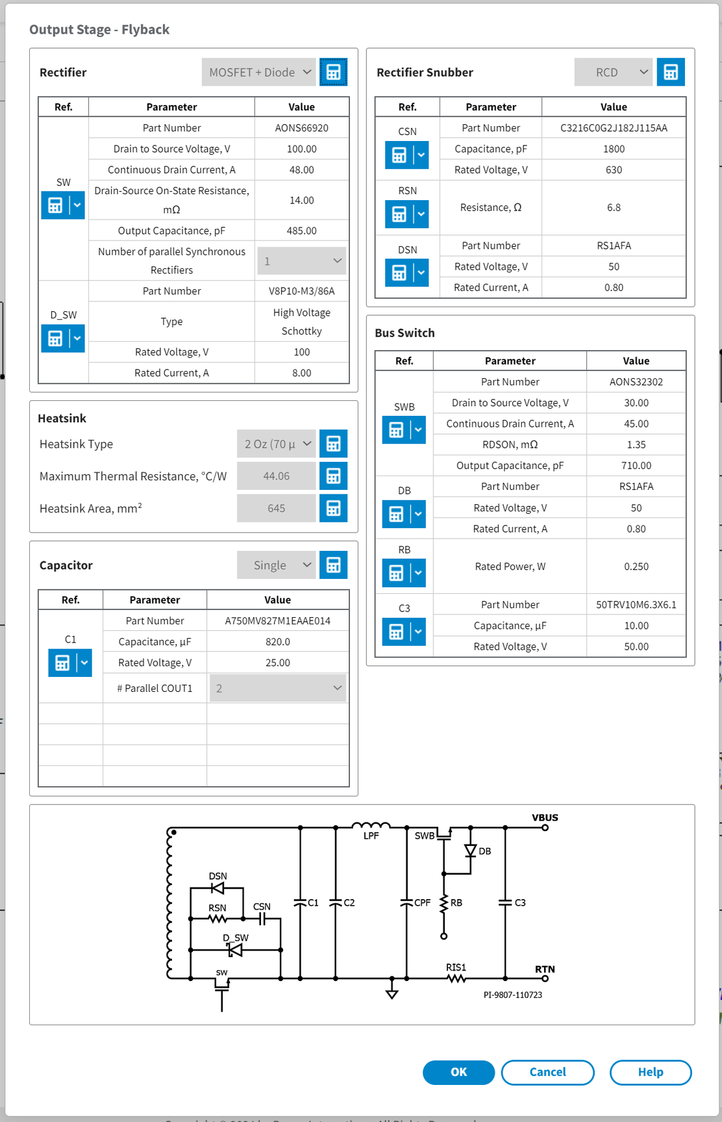
Output Stage | Flyback dialog
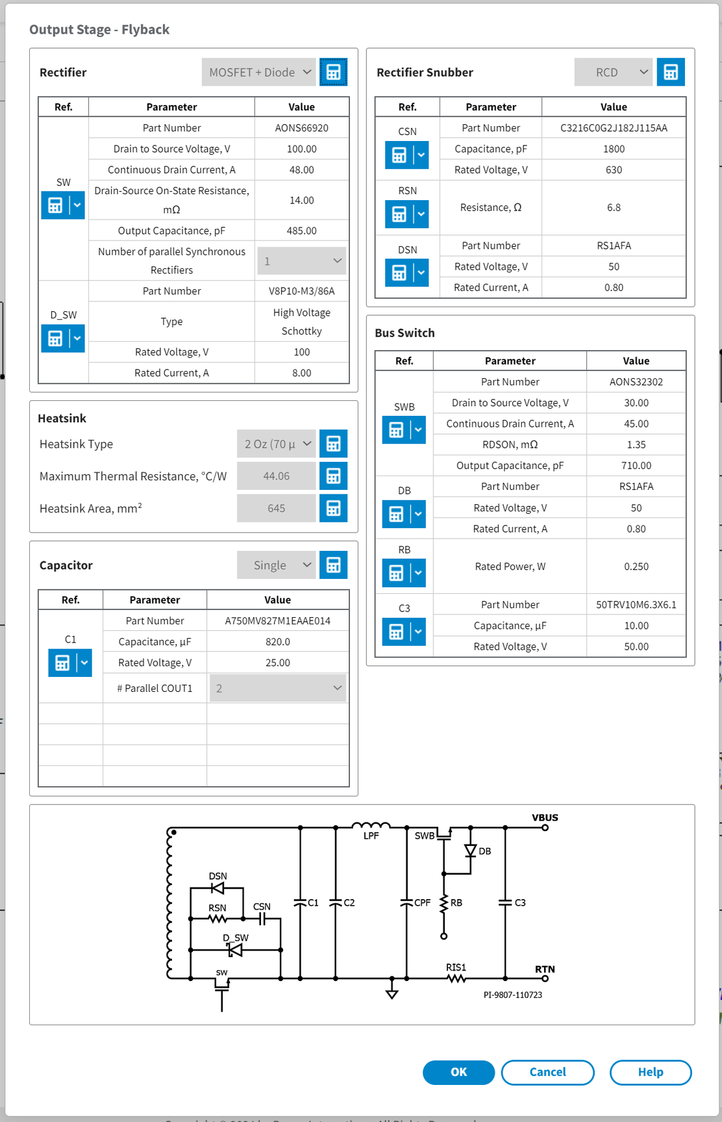
displays output circuit component parameters for Flyback part of the design. To change the parameters, click on the calculator icon  in the selected section and select the required option. Click on the arrow
in the selected section and select the required option. Click on the arrow  to the right of the calculator icon and select Change. Select the appropriate component from the database and click OK. Clicking on the user icon
to the right of the calculator icon and select Change. Select the appropriate component from the database and click OK. Clicking on the user icon  will reset the selection to the default.
will reset the selection to the default.
In the Output Rectifier section,
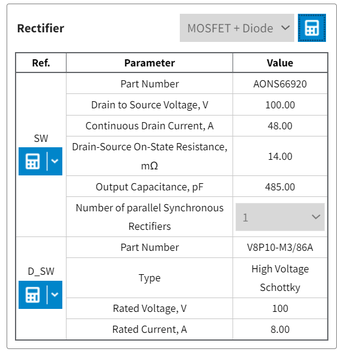
user can select which type of rectification to use: MOSFET, MOSFET + diode, or diode only.The table below displays the automatically selected components for the chosen Output Rectifier type.
In the Output Rectifier Snubber section
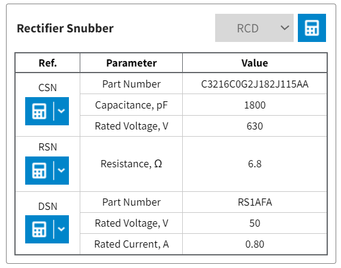
user can choose what type of snubber to use (RCD or RC). The table below displays the automatically selected components for the chosen Output Rectifier Snubber type.
In the Output Heatsink section,
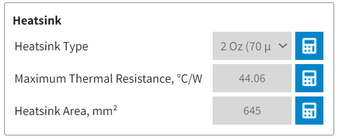
user can change the copper thickness, thermal resistance or copper area.
In the Bus Switch section,
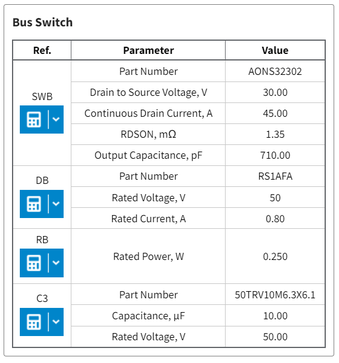
user can change the components of the Bus Switch circuit.
In the Output Capacitor section,
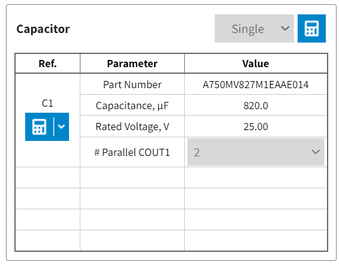
user can choose to use Single or Multiple output capacitors in the design. User can change each capacitor separately.