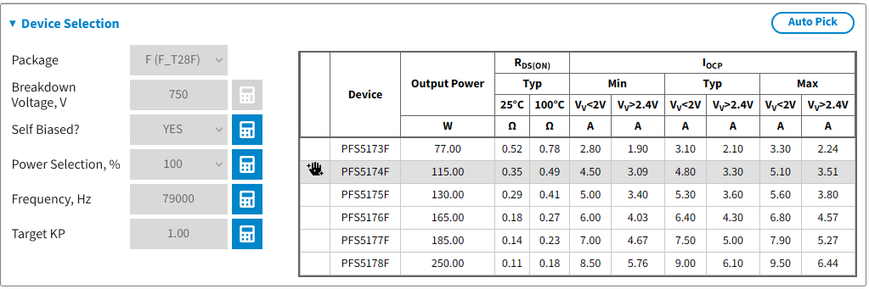
On the Controller: HiperPFS5 dialog in the Device Selection section, you can choose the controller and configure its parameters.
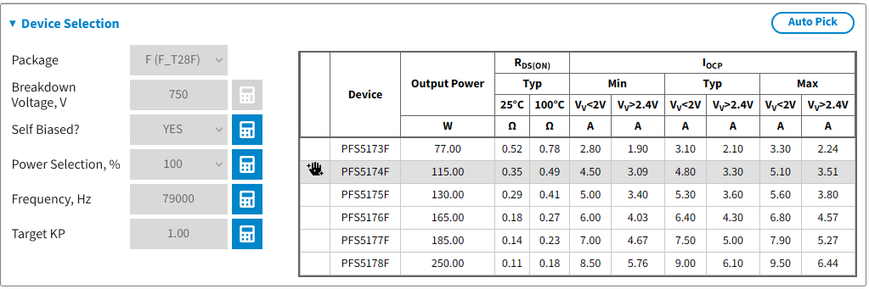
The following device parameters can be changed by User:
Self Biased
Power Selection, %
Frequency, Hz
Target KP
To change the controller parameters, you need to click on the calculator icon  to the right of the parameter and set the required value. Click the Auto Pick button
to the right of the parameter and set the required value. Click the Auto Pick button  , and PI Expert will select the device automatically.
, and PI Expert will select the device automatically.
Displayed components cannot be changed: V-Pin, VS-Pin, FB-Pin, C-Pin sections.
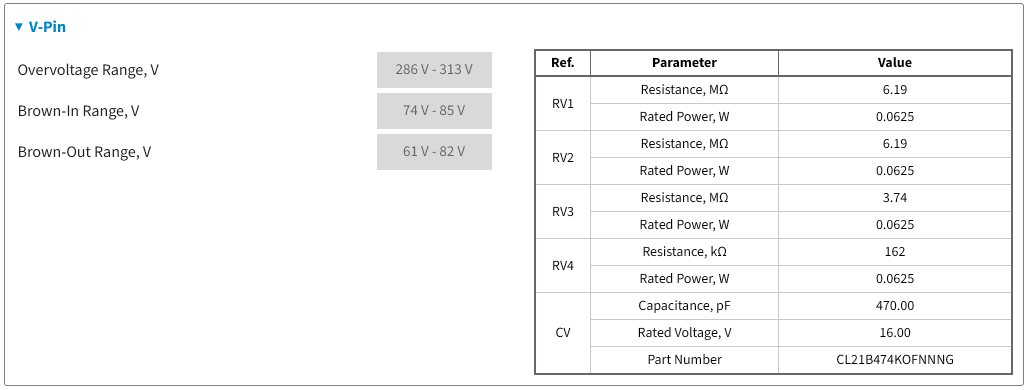
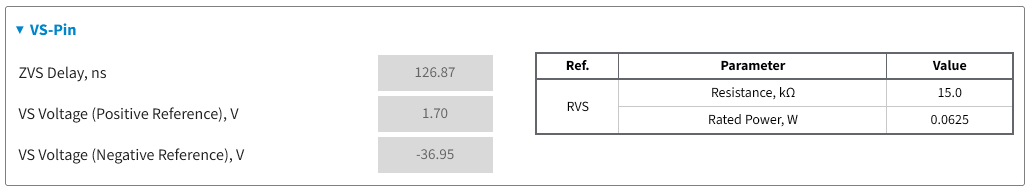
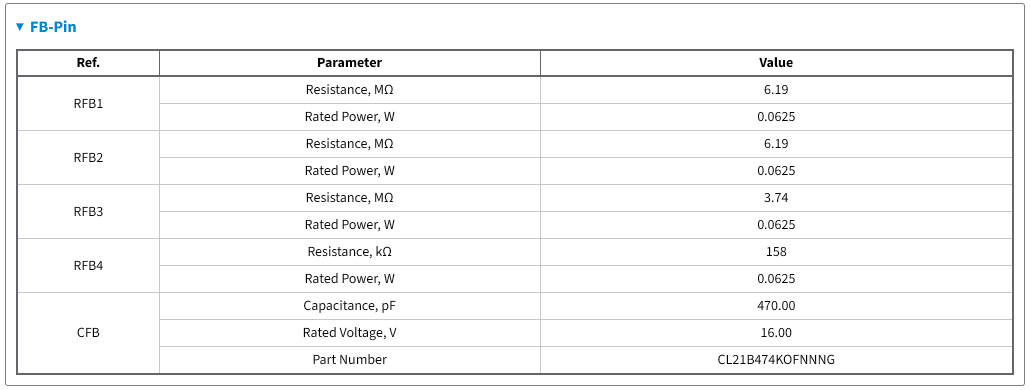
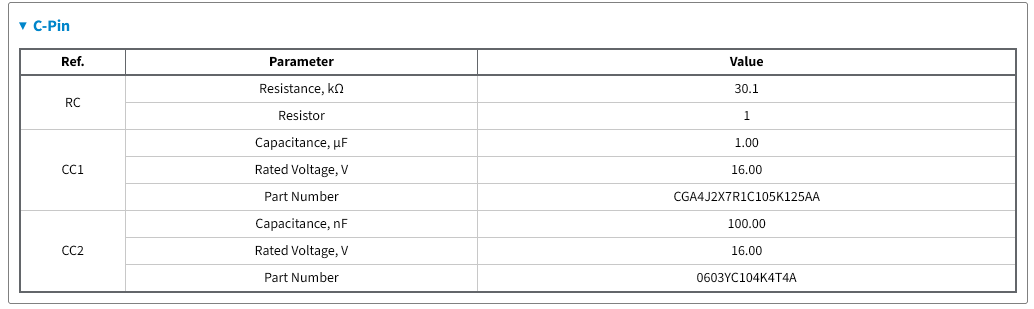
User can show/hide section content by clicking on the arrow  in the header of the section.
in the header of the section.