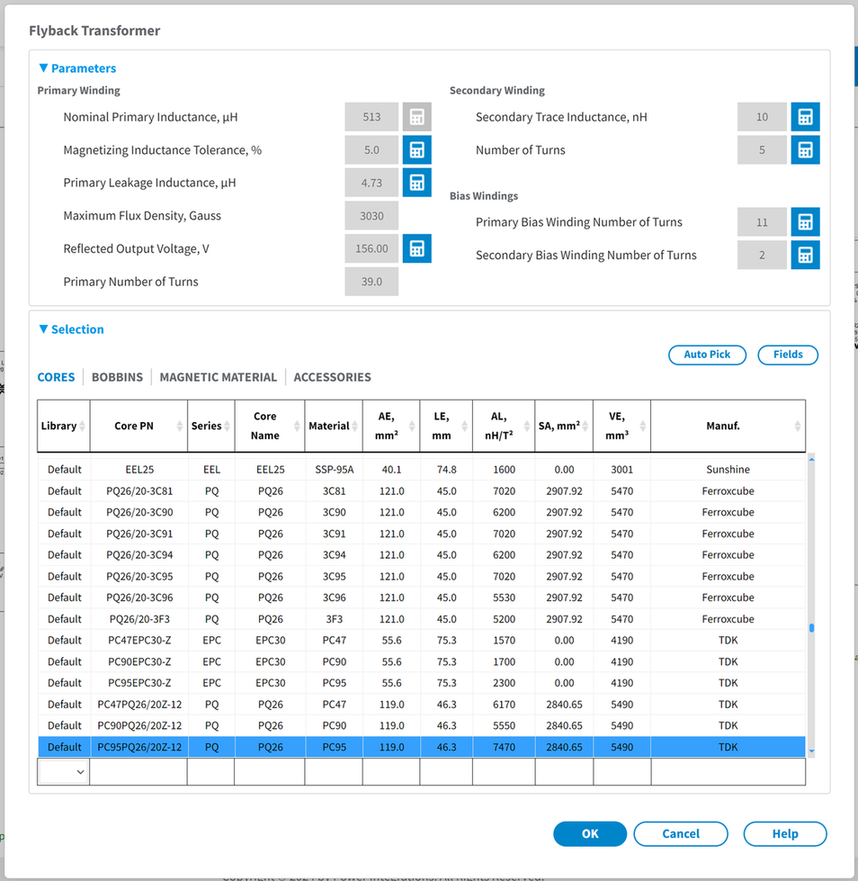
On the Flyback Transformer dialog
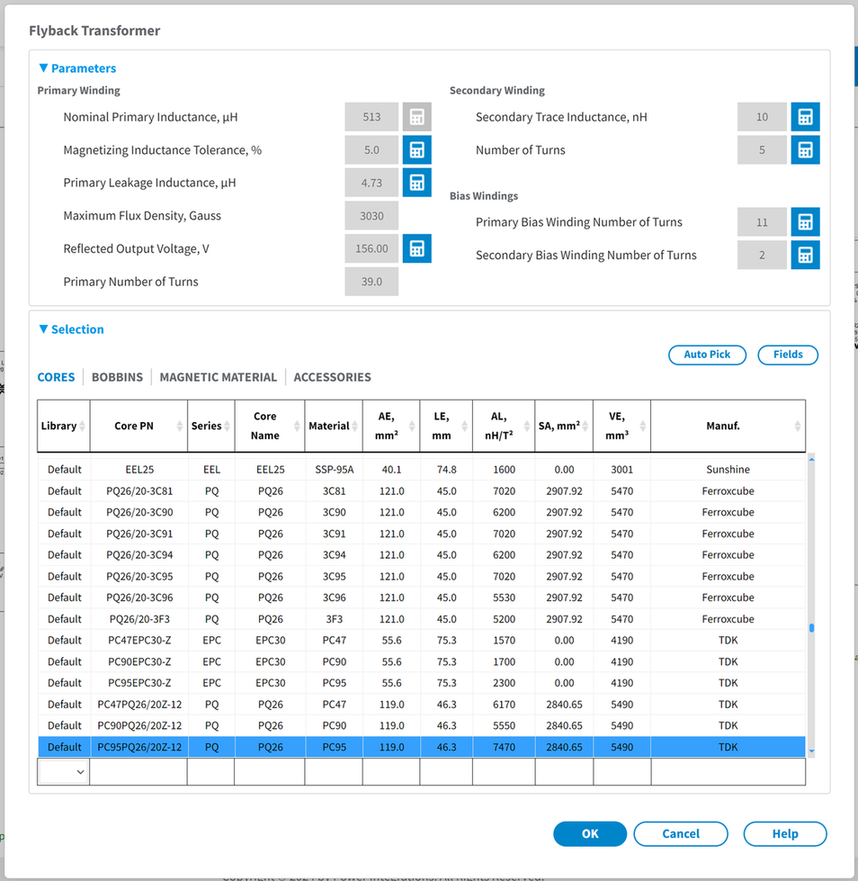
User can change boost inductor winding parameters and select boost inductor core and linked parts.
In the Parameters section,
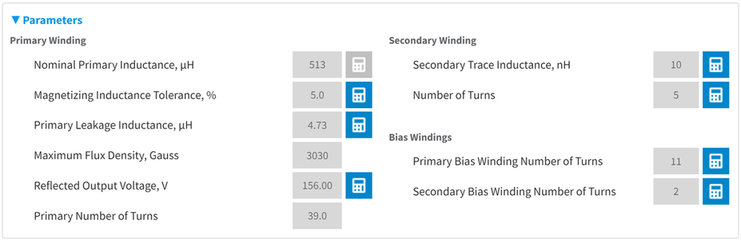
user can change power and sense winding parameters (Nominal Primary Inductance, Magnetizing Inductance Tolerance, Primary Leakage Inductance, Maximum Flux Density, Reflected Output Voltage, Primary Number of Turns, Secondary Trace Inductance, Secondary Number of Turns, Primary Bias Winding Number of Turns, Secondary Bias Winding Number of Turns). To change a parameter, click on the calculator icon  to the right of it and set the required value. When you click on the user icon
to the right of it and set the required value. When you click on the user icon  , the value will return to the default.
, the value will return to the default.
The Core Selection section:
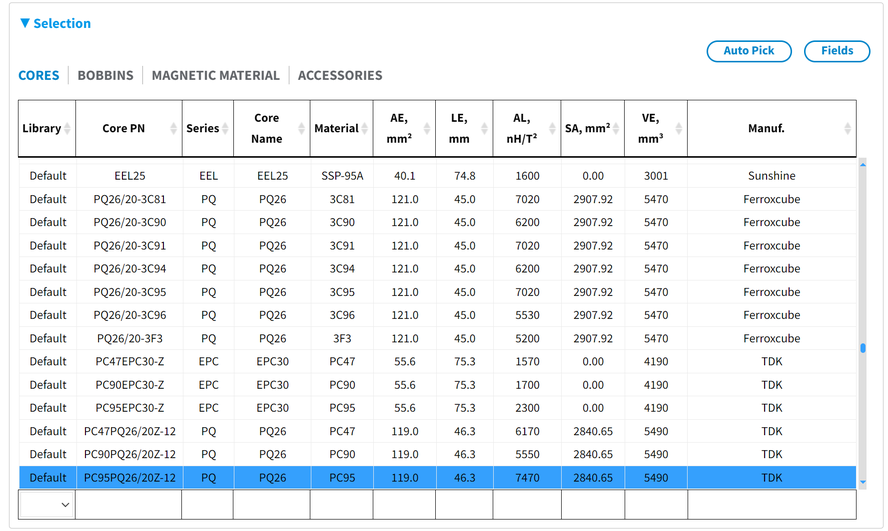
displays a list of cores, bobbins, magnetic materials and accessories from the database. User can filter cores by parameters and select core to be used in the design.
On the other tabs  (Bobbins, Magnetic material, Accessories) the linked parts data are displayed.
(Bobbins, Magnetic material, Accessories) the linked parts data are displayed.
On the Bobbins tab, user can select the bobbin to be used in the design.
Auto Pick button  returns automatic Core selection (the smallest core which meets electrical requirements is selected).
returns automatic Core selection (the smallest core which meets electrical requirements is selected).
The Fields button  opens the database display settings window. Check or uncheck boxes to display parameters or hide it. The Select all button checks all the boxes, and the Default button returns the original field set to display.
opens the database display settings window. Check or uncheck boxes to display parameters or hide it. The Select all button checks all the boxes, and the Default button returns the original field set to display.
User can show/hide a section content by clicking on the arrow in the header of the section.