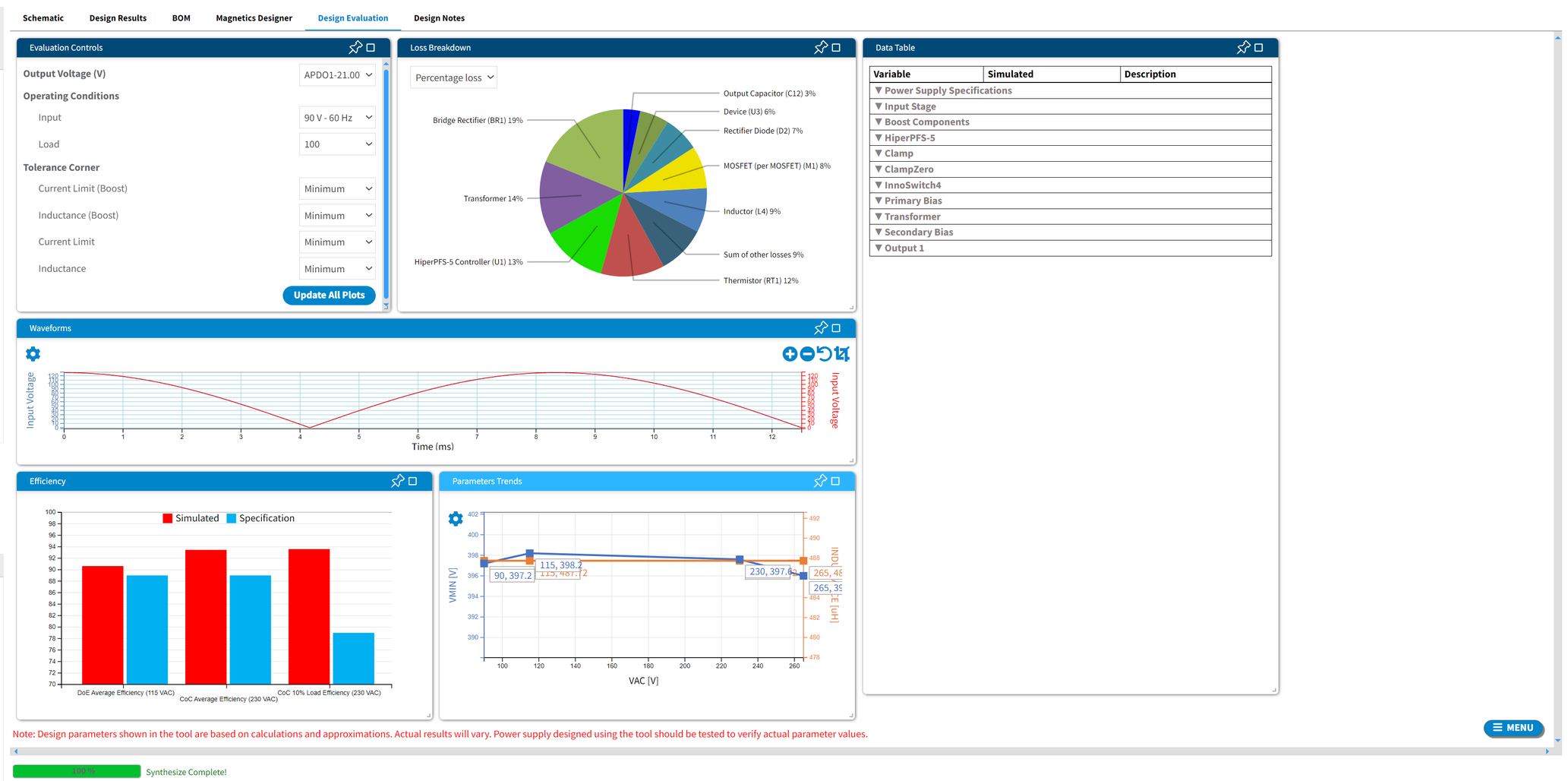
Design Evaluation tab of inno4-Pro design:
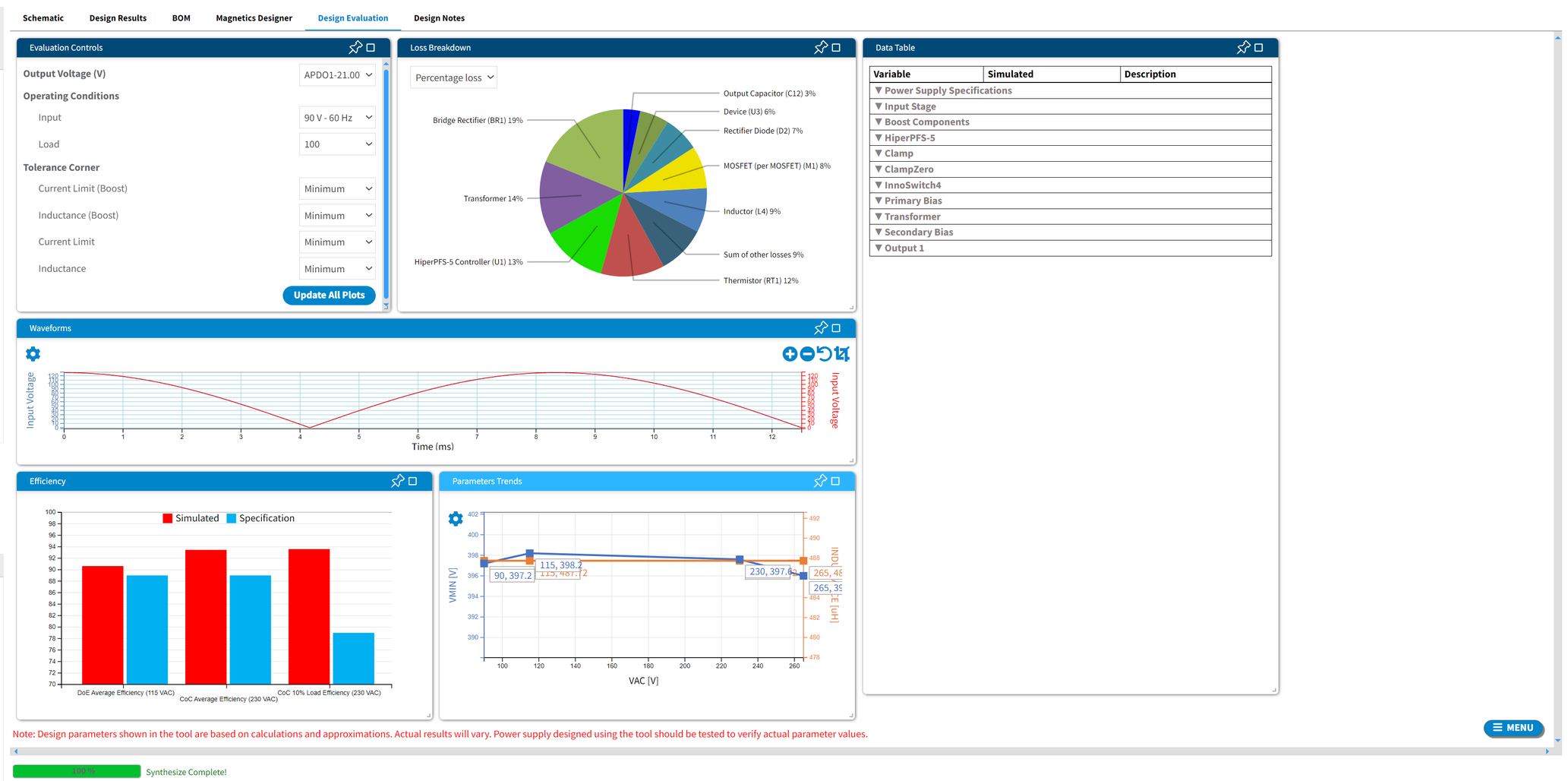
For each created InnoSwitch design, User can use the design evaluation tab to check Key Parameters for all Operation Points and evaluate Component Losses.
By right-clicking on a chart, User can copy the plot image or data.
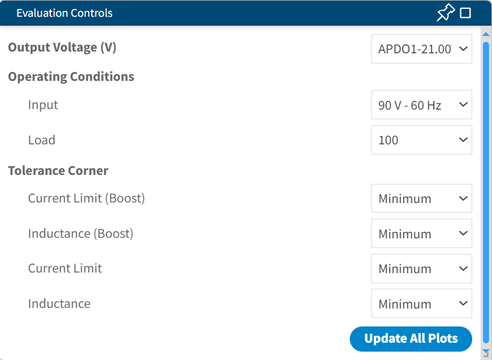
Evaluation controls window allows to user to set different Corners for design evaluation: Output voltage, Operating conditions (Input, Load), Tolerance corners (inductance and current limit).
User can choose which plot should be calculated or calculate all ones by clicking on the Update All Plots  button.
button.
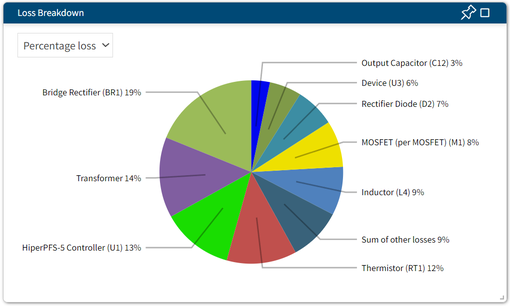
Loss breakdown window displays a power supply losses diagram. Diagram is recalculated and refreshed for every parameter change. User can select whether to display chart data in percentage or in absolute values. To switch between modes use drop-down box in the top right corner of the window
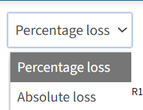 .
.
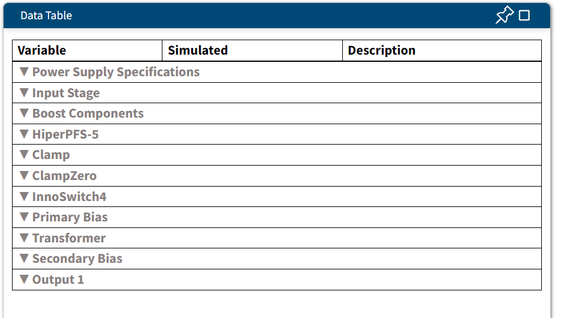
Data table window displays simulated values and component parameters for each design circuit for different PDO. Click on the down arrow  to open the parameters of the chosen circuit.
to open the parameters of the chosen circuit.
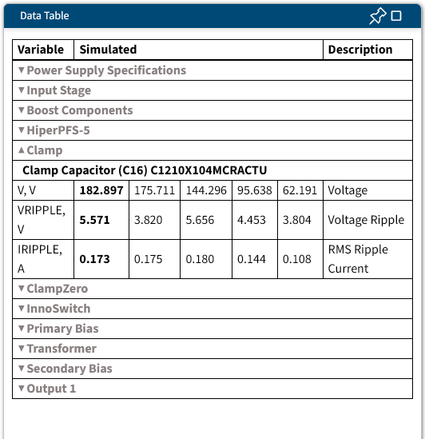
Waveforms window displays key design parameters dependencies on time. User can select two current or voltage waves to be displayed on the y-axis. User can select an area of the waveform and zoom in to view it in more detail, the waveform will be recalculated in more detailed view.
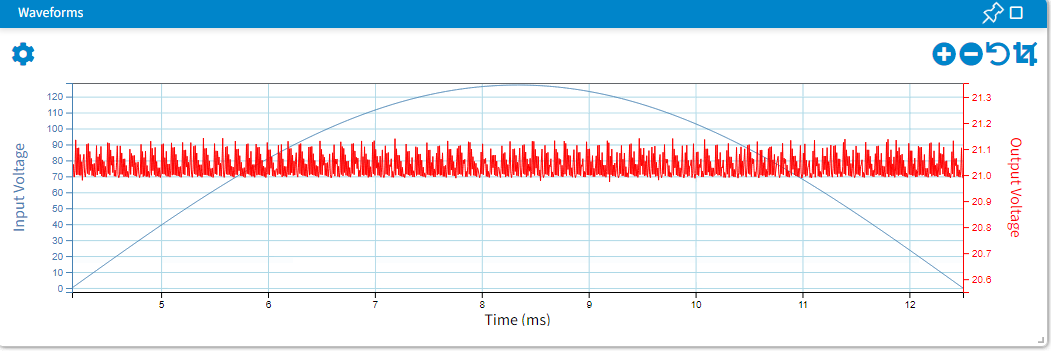
Define button 
Plus button  - zoom in.
- zoom in.
Minus button  - zoom out.
- zoom out.
Refresh button  - back to default view.
- back to default view.
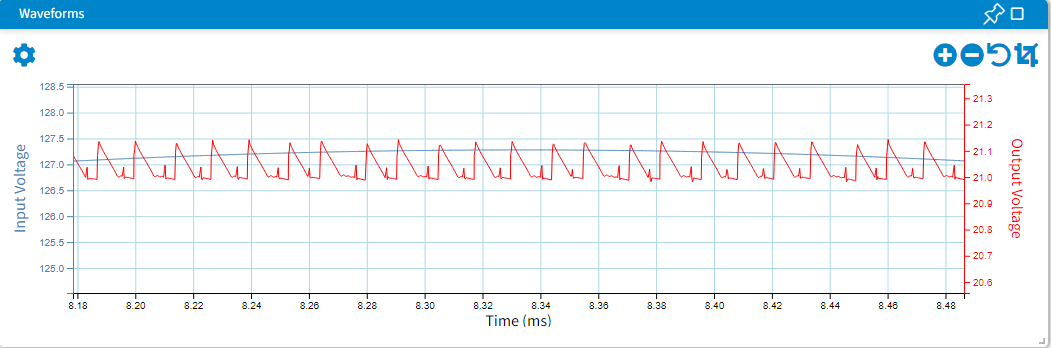
Parameter Trends window:
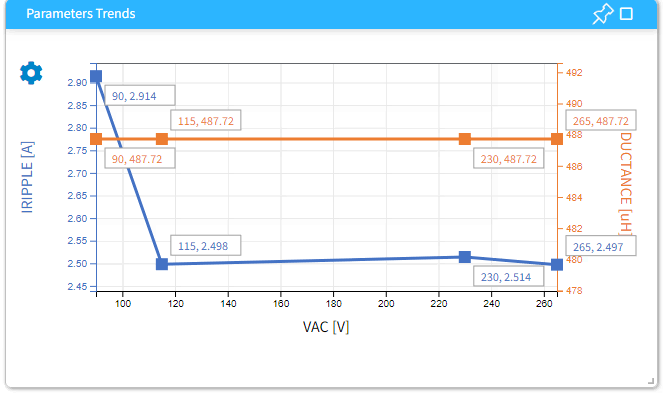
Parameter trends window displays key design parameters dependencies on LOAD and VAC. To switch between LOAD and VAC select one for x-axis in the upper left corner  . User can select two key parameters to be displayed on the y-axis.
. User can select two key parameters to be displayed on the y-axis.
Efficiency window:
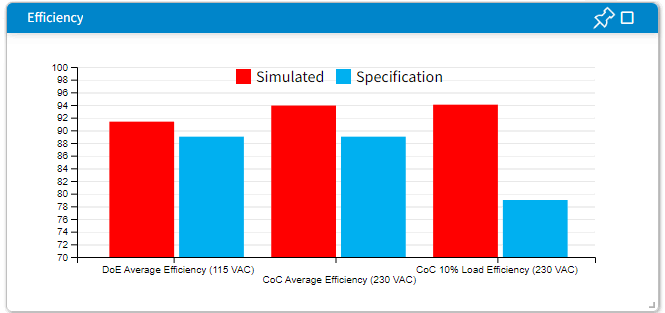
Efficiency window displays comparison of efficiency between specified and simulated parameters at full load and 10% of load.
Use the Menu button  to customize the window interface as you wish. You can save the selected settings for each design created. To reset the settings to the default, click the Reset layout
to customize the window interface as you wish. You can save the selected settings for each design created. To reset the settings to the default, click the Reset layout  button. To create a layout you must first create a new layout using the menu > layout
button. To create a layout you must first create a new layout using the menu > layout 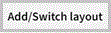 , and then change the appearance of the tables.
, and then change the appearance of the tables.