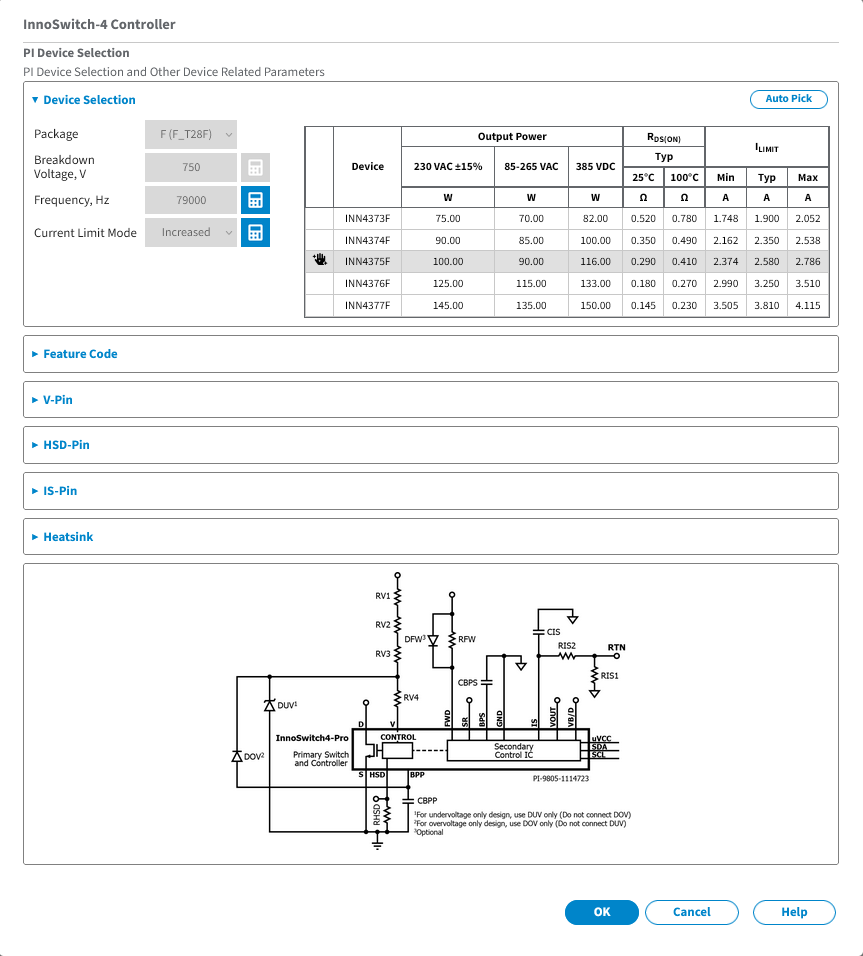
InnoSwitch-4 Controller dialog has 6 sections: Device Selection, Feature Code, V-Pin, HSD-Pin, IS-Pin, Heatsink.
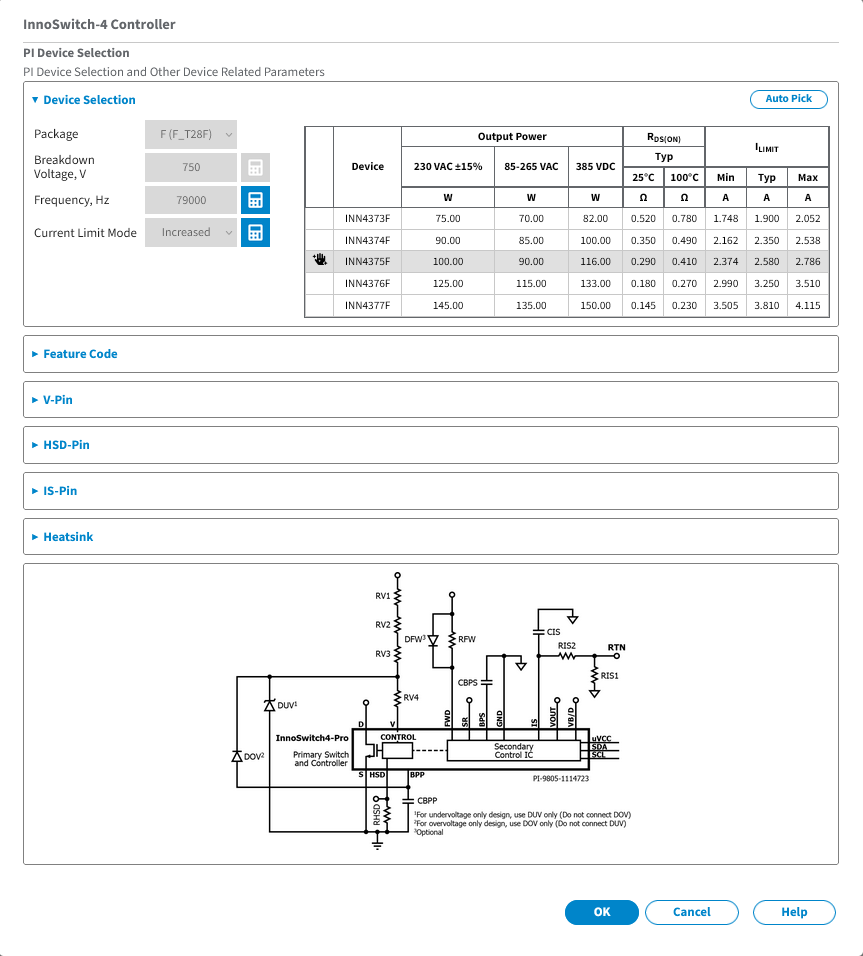
In the Device Selection section,
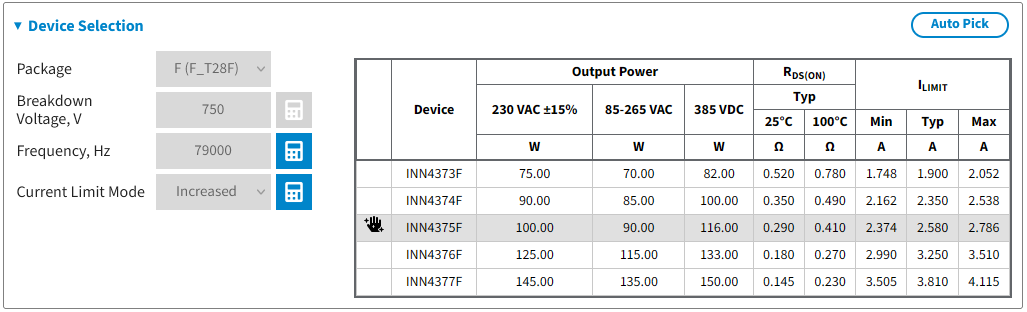
user can configure the controller parameters and select the device to be used in the design. To change the controller parameters, you need to click on the calculator icon 
to the right of the parameter and set the required value.
PI Expert automatically chooses the best possible pair Device and Feature Code for the design depending on the optimization type used and your specifications. User can manually select a device for the design for both manual and automated designs. Click the Auto Pick button  , and PI Expert selects the device automatically.
, and PI Expert selects the device automatically.
In the sections below
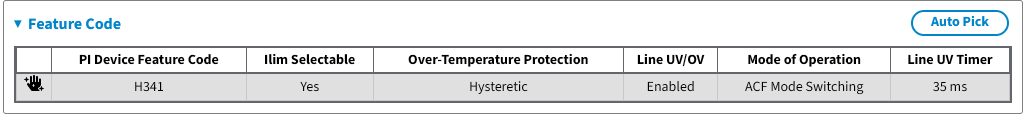
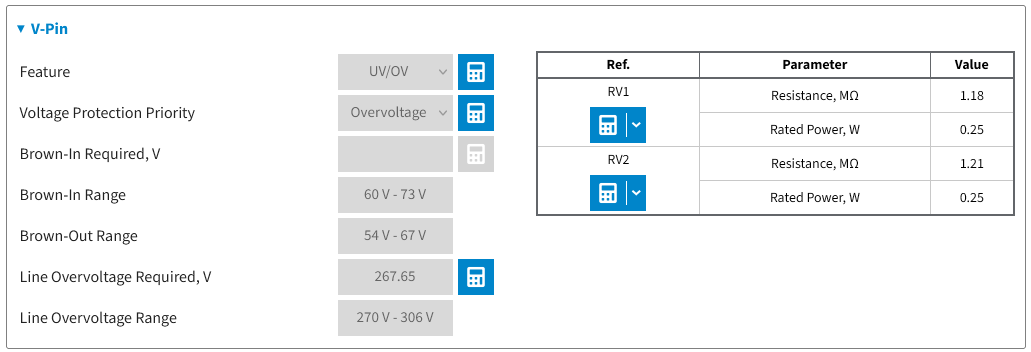
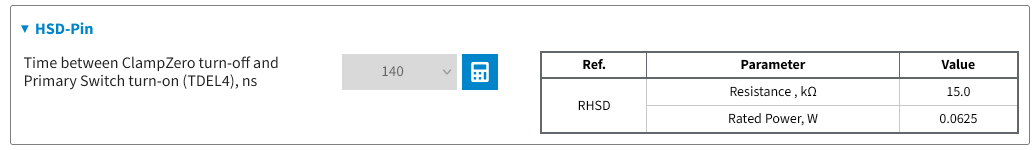
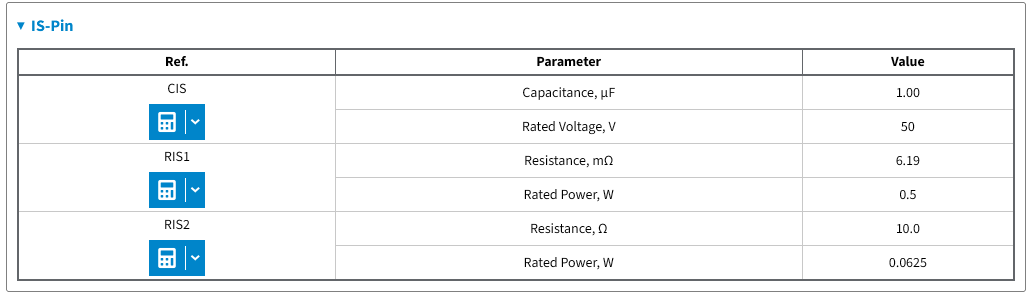
user can change device circuit components and parameters, including overvoltage characteristics of the device. To change the parameters, click on the calculator icon in the selected section and select the required option. Click on the arrow to the right of the calculator icon and select change. Select the appropriate component from the database and click OK. Clicking on the user icon will reset the selection to the default.
In the Heatsink section, user can change the copper thickness, thermal resistance or copper area.

User can show/hide section content by clicking on the arrow  in the header of the section.
in the header of the section.