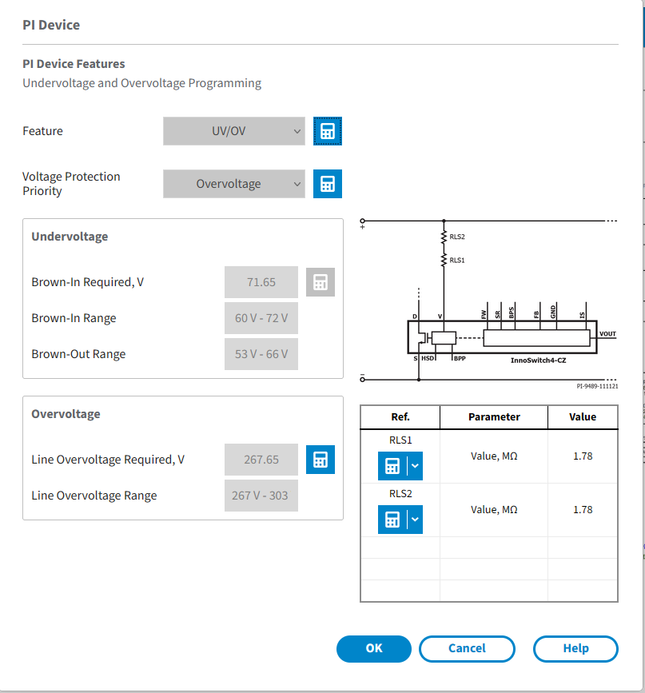
The PI Device Features UV/OV form displays the calculated values related to under-and over-voltage programming.
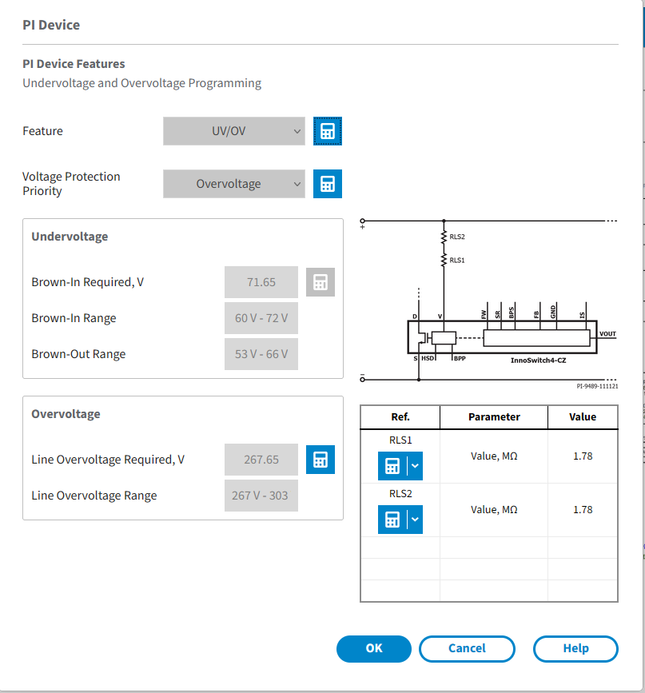
UV/OV feature allows user to choose what type UV/OV he wants to use.You can specify Voltage Protection Priority. Click the icon and select the priority you want to use. Click on the user icon to toggle between calculated and user entered value.
The Line Brown-In, Line Brown-Out and Line Over-voltage values are calculated automatically by PI Expert when creating a design.
You can specify the custom value for Undervoltage Brown-in Required or Line Overvoltage Required parameters depending on the selected Voltage Protection Priority option. If the value you specified exceeds the maximum allowed limit you will get the warning message.
You can specify the custom value for the resistors in the components box. To edit the parameter, click the down blue arrow right of the calculator icon .The line sense resistor box appears where you can edit the resistor parameters.
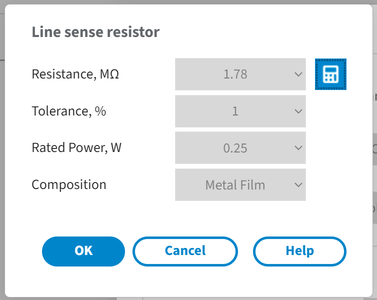
User icon  now indicates that the default parameter was changed. Click on the user icon
now indicates that the default parameter was changed. Click on the user icon  to toggle between calculated and user entered one.
to toggle between calculated and user entered one.