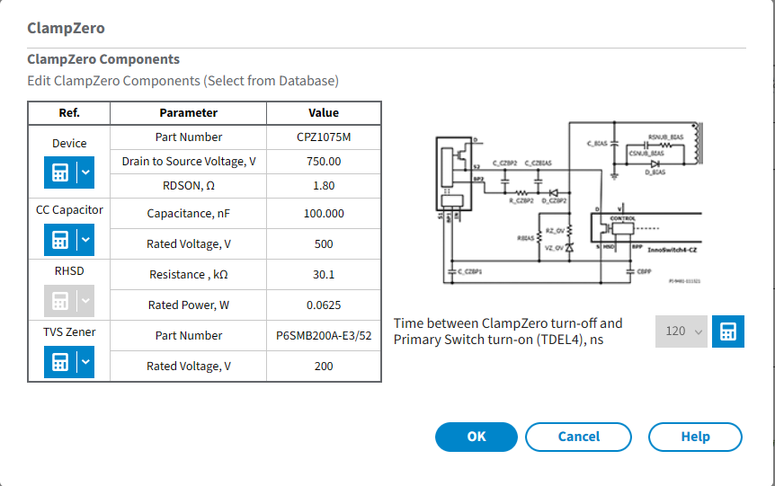
The ClampZero components dialog displays the ClampZero circuit components and its parameters.
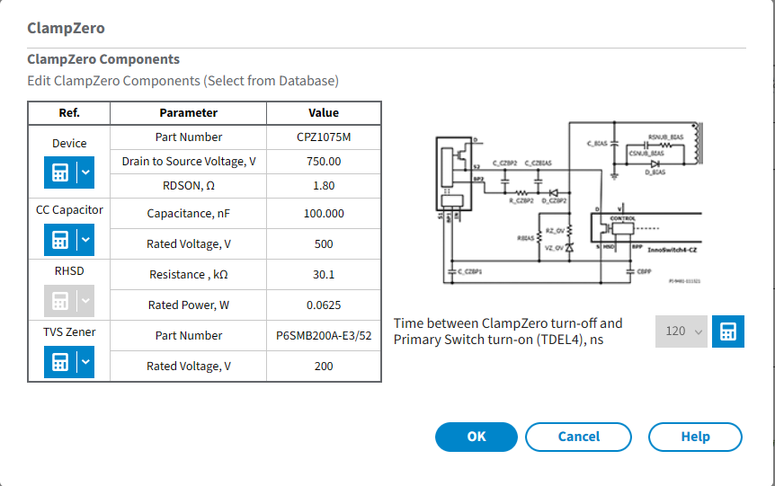
User can change the device and its components by clicking on the down blue arrow  right of the calculator icon and select Change. Select the suitable component and click OK. The user icon shows that the component has been changed
right of the calculator icon and select Change. Select the suitable component and click OK. The user icon shows that the component has been changed  . User can toggle between calculated (Default option) and the selected component (Change option).
. User can toggle between calculated (Default option) and the selected component (Change option).
Click on the calculator icon  to change the value of Time between ClampZero turn-off and Primary Switch turn-on (TDEL4). Click on the user icon
to change the value of Time between ClampZero turn-off and Primary Switch turn-on (TDEL4). Click on the user icon  to toggle between calculated and user entered value.
to toggle between calculated and user entered value.