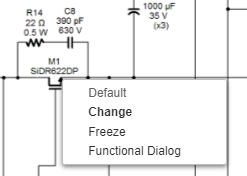
The Freeze/Unfreeze component option gives PI Expert user total flexibility in constraining and determining the design component selection.
Specifically the user is allowed to:
1. Freeze component
The user can freeze (lock) the default component selection by right click on the component symbol and select Freeze
2. Change component
The use, at any time, can change the current component used by selecting another record from the component library. To access the component library directly from the schematic the user can:
Left click on the component symbol
Right click on the component symbol then select Change
3. Restore default component selection
If the component has been changed, therefore frozen (locked), the user can revert its selection to the default one by right click on the component symbol and select Default
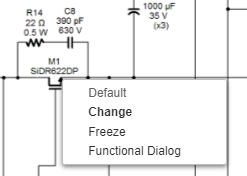
Fig. 1
If one or more components are frozen, their designators are highlighted with blue colour. This feature makes it simple for the user to keep track of all schematic changes.
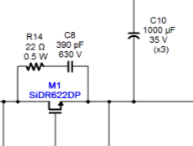
Fig. 2
As explained above, PI Expert allows the user to have total control on the component selection.
When user modifies the design parameters like input/output specification, electrical and/or magnetic parameters or calculated electrical stresses the components are subjected to change.
PI Expert recalculates voltages and current stresses, and if the component is not frozen, it picks the appropriate one from the available component database.
If the one or more components are frozen, PI Expert will not be able to overwrite the user selection and will therefore maintain the user selection. This, in some cases, may lead to voltage and current stresses higher than the frozen component ratings. The User is in this case responsible to make sure that each frozen component can safely withstand the actual stresses.
In some rare case, it may also lead to some internal calculation error due to calculate variables being outside the Real Numbers domain R
If one or more components ratings violated, the user can either manually select alternative components or restore the default option in which case PI Expert will automatically attempt to select the appropriate component from the available database.