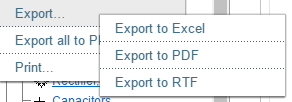
Select a tab you want to export.
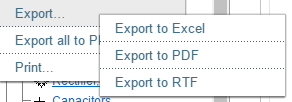
From the File menu select Export... . Select the format you want to export the tab. The following formats are available: Excel, PDF, RTF.
To Export all tabs including Error and Warning Messages output pane at once select Export all to PDF option from the File menu.

The file is exported into the download folder of your browser.
If Export action is not performed, check if any pop-up windows are blocked by your browser. Try to unblock pop-ups for our website.