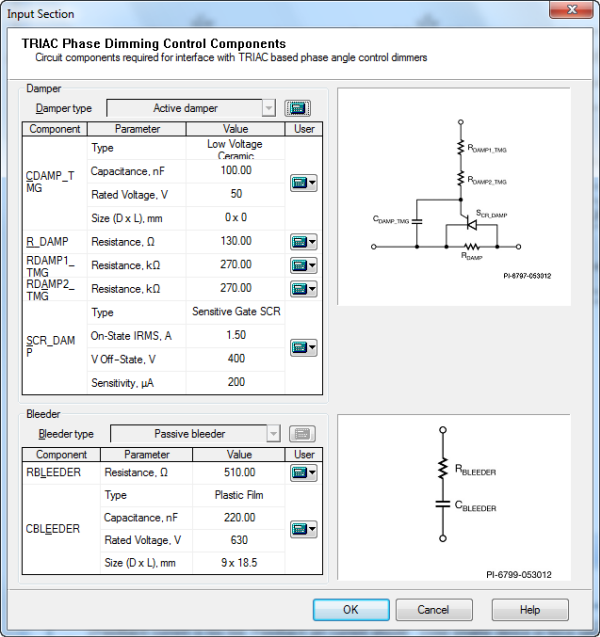
Use the TRIAC Phase Dimming Control Components form to review the components used to optimize Power Supplies that need to be compatible with TRIAC dimmers
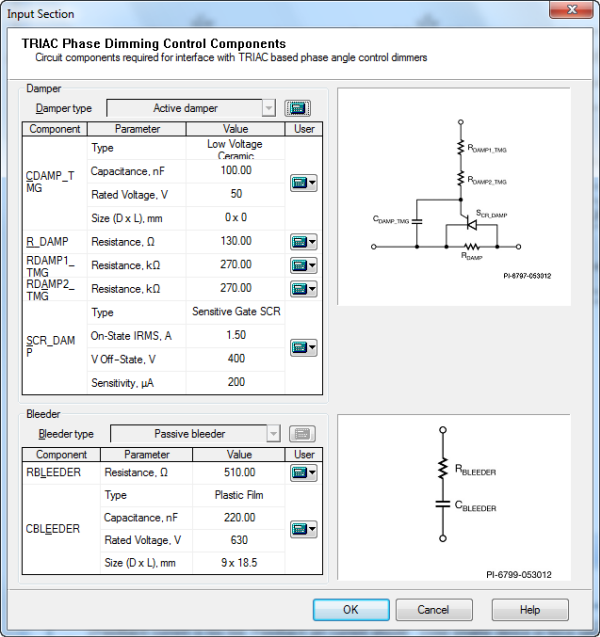
PI Expert provides some initial values for the damper and bleeder. There are two different configurations for the damper circuit: passive and active.
The Passive Damper consists of a single resistor on the negative DC rail. This is a very low cost solution, but it comes with lower efficiency. PI Expert will automatically select this damper configuration under the following conditions:
Low line input or Universal input and output power less than 4W.
High line input and output power less than 6W.
Under all other conditions an Active Damper is the default selection in order to keep efficiency high.
You can change the automatically selected dumper type for a created design by clicking the calculator icon ![]() on the right of the Damper type box. The available types are Active damper and Passive damper.
on the right of the Damper type box. The available types are Active damper and Passive damper.
You can change the damper components by clicking the calculator icon ![]() on the right of each component in the damper components box. The dialog boxes where you can select another component will be displayed as the following:
on the right of each component in the damper components box. The dialog boxes where you can select another component will be displayed as the following:
The Capacitor dialog box - for the capacitor
The Resistor dialog box - for the resistor
The Silicon Controlled Rectifier for the rectifier damper.
Select the component you want to add, or edit the resistor parameters when changing the resistor. Click OK.
For bleeder you can edit the components by clicking the calculator icon ![]() on the right of each component in the bleeder components box. The dialog boxes where you can select another component will be displayed as the following:
on the right of each component in the bleeder components box. The dialog boxes where you can select another component will be displayed as the following:
The Capacitor dialog box - for the capacitor
The Resistor dialog box - for the resistor
The ![]() icon indicates that a custom parameter value has been entered. Click the icon to restore the default automatically selected value.
icon indicates that a custom parameter value has been entered. Click the icon to restore the default automatically selected value.