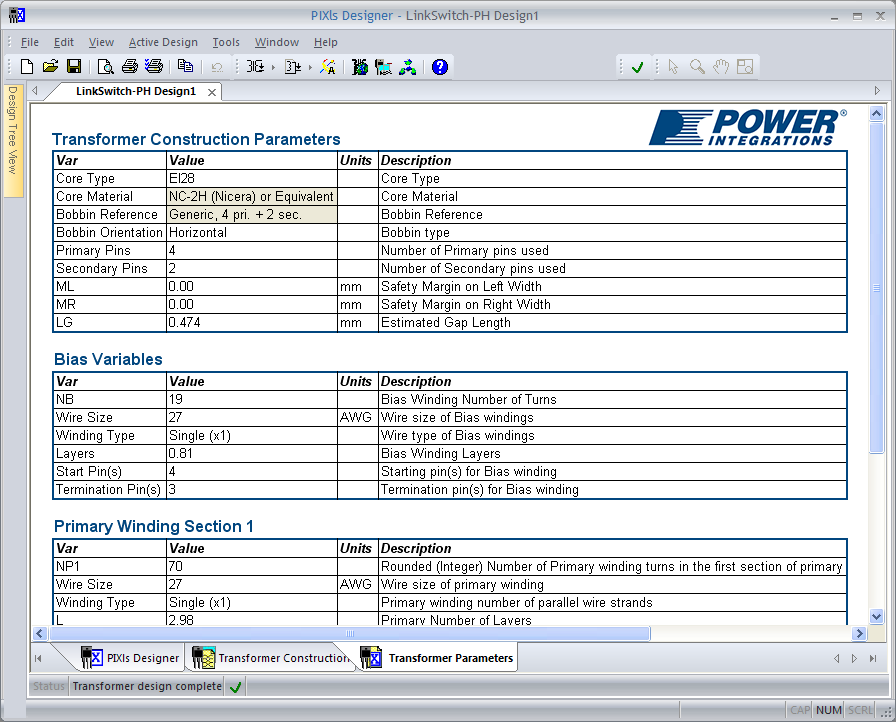
The Transformer Parameters sheet provides an integrated transformer parameters interface that you can check and edit and then immediately see the recalculated results of your changes. The Transformer Parameters sheet presents multiple transformer parameters that are outlined into a few groups under blue group headings. Depending on the device and the transformer construction, the parameter groups will be different.
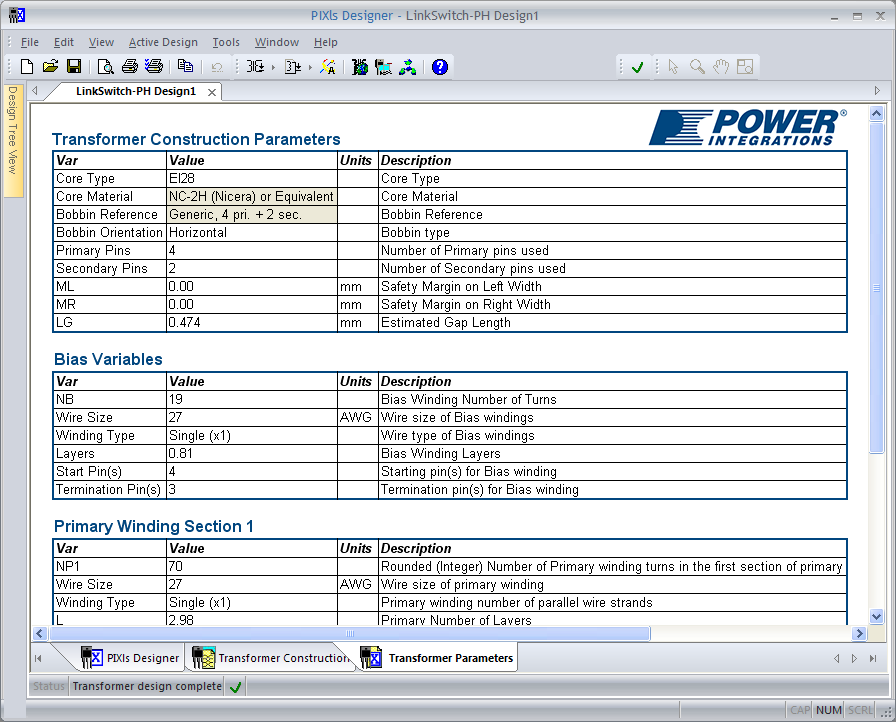
You can edit the parameters in the cells that have gray backgrounds. Transformer Parameters will recalculate the design automatically. PIXls Designer adds a Manual Input note to any value that has been changed manually.
You can select the editable cells in Transformer Parameters and then copy and paste their content into a text editor or into another design sheet.
You can print out the Transformer Parameters by selecting the Print option from the File menu.