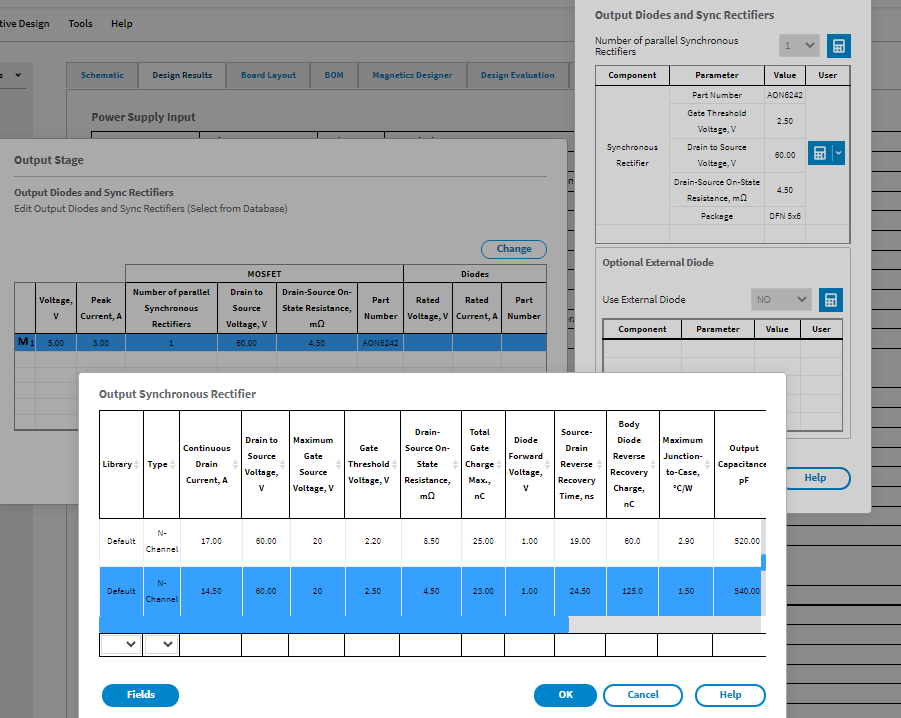
The Output Diodes and Sync Rectifiers dialog box allows you to change the selected synchronous rectifier and external diode. You may choose whether to use External Diode in parallel with sync rectifier.
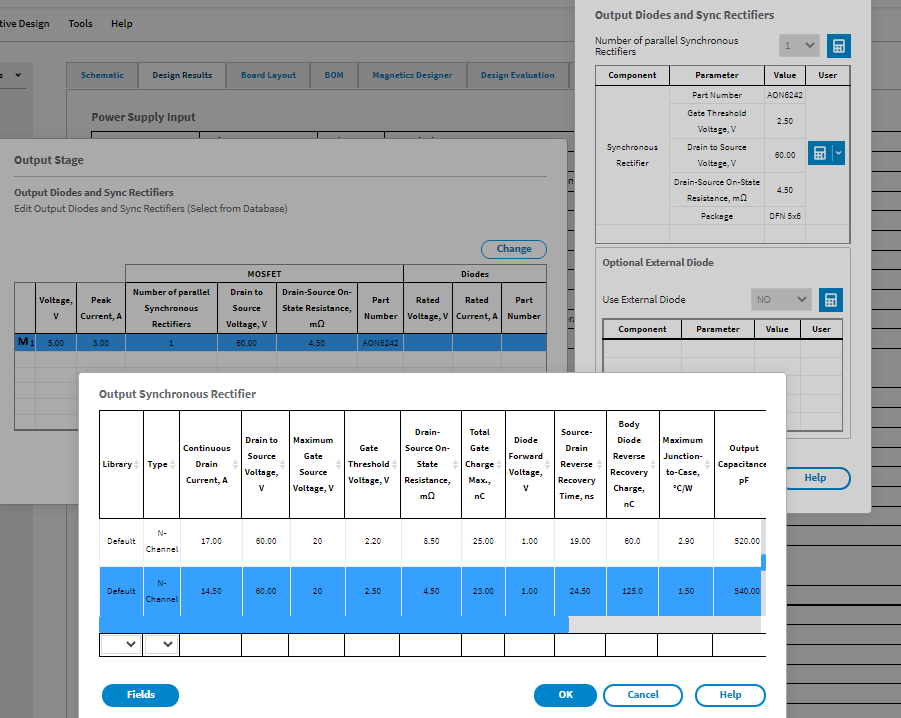
To replace synchronous rectifier or diode component, click the black down arrow control on the right of the calculator icon ![]() and select Change. In the Component library dialog box, select the component you want to use. Click OK when you are finished. The icon
and select Change. In the Component library dialog box, select the component you want to use. Click OK when you are finished. The icon ![]() indicates that the component is now replaced.
indicates that the component is now replaced.